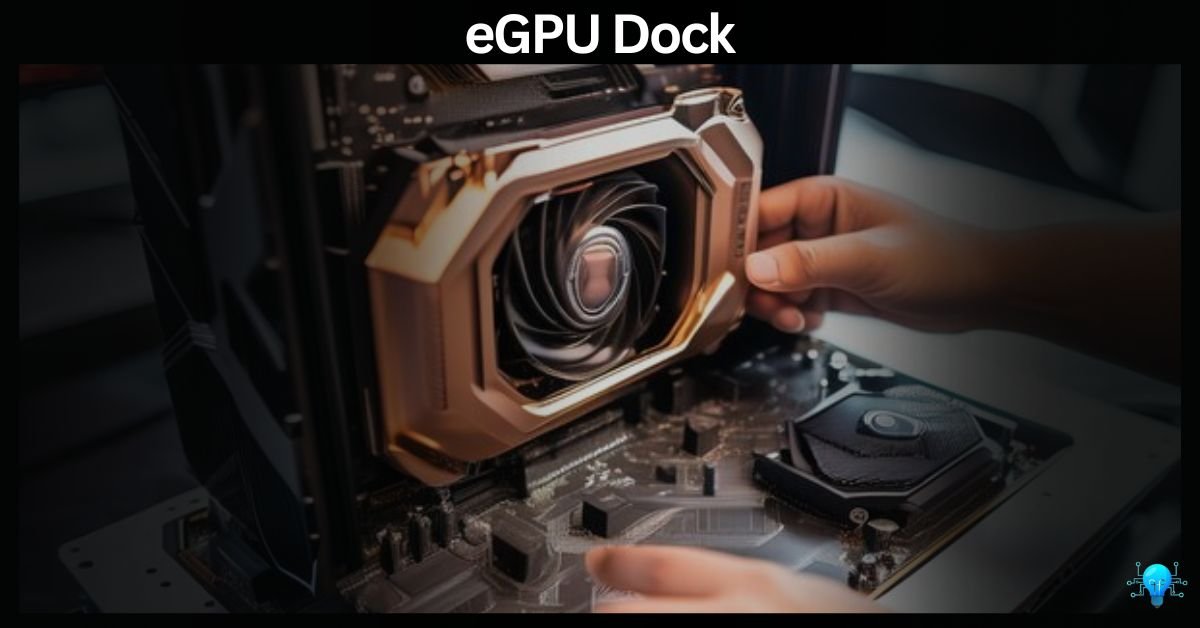Like Many of you, I was having so much about eGPU dock, So I tried it! And you know what, right After I connected my laptop to an eGPU dock, I immediately saw a big boost in my work performance. Setting it up was easy, and it added extra USB ports that I really needed. Now, my laptop can handle heavy tasks smoothly. If you don’t what is it, let me tell you,
An eGPU dock is a device that connects an external GPU to a laptop, boosting graphics performance. eGPU docks are ideal for gamers and professionals seeking improved graphics capabilities without the need for a desktop computer.
Get ready to learn about the top eGPU docks on the market, their features, and how to choose the right one for your needs.
What Is An eGPU Dock?
An eGPU dock is a device that you connect to your laptop to make it more powerful for things like playing games or editing videos. It looks like a box with ports where you plug in your laptop using a special cable.
Inside the eGPU dock, there’s a powerful graphics card that does all the heavy work of creating images and videos. This way, your laptop can do things that normally only a big, powerful computer can do.
It’s like giving your laptop a supercharger for graphics, making it faster and better at handling tasks that need a lot of visual processing power
What eGPU docks offer – Key Features!
Connectivity:
Thunderbolt 3/4: Most eGPU docks, including the Dell eGPU dock, utilize Thunderbolt 3 or 4 ports due to their high data transfer rates (up to 40 Gbps), which are essential for optimal GPU performance.
USB4: Some docks, like the BoostR eGPU, offer USB4 ports, ensuring broad compatibility with modern systems.
Power Supply:
eGPU docks typically come with a built-in power supply unit (PSU) to power the GPU. The wattage varies, with common values ranging from 330W to 500W, depending on the dock and the GPUs it supports. For instance, the ASUS – ROG XG Mobile eGPU Dock features a 330W power supply, ensuring robust support for various GPUs while maintaining a sleek, minimalistic design.
Cooling Systems:
Effective cooling is crucial for maintaining GPU performance and longevity. Docks may include fans or advanced cooling solutions like vapor chambers to manage heat dissipation. The DIY eGPU Dock solutions often allow Fans to customize cooling setups to suit specific GPU configurations.
Additional Ports:
Many eGPU docks also serve as docking stations, providing extra USB ports, Ethernet ports, DisplayPorts, and HDMI outputs. This enhances their utility beyond just boosting graphics performance.
Compatibility:
eGPU docks are compatible with both Windows and macOS systems and support a range of graphics cards. They also support various laptop models, including those from popular brands like Apple, Dell, HP, and Lenovo.
The One Dock eGPU solutions ensure seamless integration with Thunderbolt 3 EGPU dock and Thunderbolt 4 EGPU dock laptops, providing users with flexibility in choosing compatible hardware and maximising performance.
If you want to know about PNY GPUs, check out our informative article on PNY GPUs Review – Are They Worth The Hype?
What Is The Port For eGPU?
The port typically used for connecting an eGPU (external GPU) to a laptop or mini-PC is EGPU Dock thunderbolt 3 or EGPU Dock thunderbolt 4. These ports offer high-speed data transfer capabilities necessary for optimal GPU performance.

They are commonly found on modern laptops and desktops that support external GPU setups. Some eGPU docks may also support interfaces like USB4 or OCuLink, depending on the manufacturer and model.
Did You Explore? Is 80 Degrees Celsius Hot For A GPU? Attention, All gamers!
What Ports Are Commonly Found On eGPU Docks?
Most eGPU docks feature Thunderbolt 3/4 ports for connecting to the laptop, as well as additional ports such as USB 3.0/3.1, Ethernet, DisplayPort, HDMI, and sometimes an SD card reader.
These additional ports can also function as a docking station, expanding the laptop’s connectivity options. For more insights on connectivity options and maximizing your GPU’s potential, you can read more on My GPU Only Has 1 HDMI Port.
Popular eGPU Docks – Find The One That Fits Your Needs!
ZOTAC AMP BOX:
- Specifications: Supports GPUs up to 22.8 cm in length, powered by a 450W PSU, including four USB 3.1 and one Thunderbolt 3 port.
- Pros: Compact design, quiet operation.
- Cons: Limited compatibility with larger GPUs.
PowerColor Devil Box:
- Specifications: 500W PSU, supports GPUs up to 310mm, features four USB 3.0 ports, one USB 3.1 Type-C/Thunderbolt port, and a SATA drive slot.
- Pros: High power capacity, and versatile connectivity.
- Cons: Larger footprint.
Razer Core X:
- Specifications: Supports GPUs up to 310mm, 500W power supply, includes four USB 3.0 slots and a Gigabit Ethernet port.
- Pros: Robust build, good connectivity.
- Cons: Noisy due to multiple cooling fans.
ASUS ROG XG STATION PRO:
- Specifications: 330W power supply, supports most modern GPUs, minimalistic design with LED lighting.
- Pros: Stylish design, good GPU compatibility.
- Cons: Limited port options.
BoostR eGPU Dock:
- Specifications: Includes AMD Radeon RX 7600M XT, offers OCuLink and USB4 ports, advanced cooling with a patented vapor chamber, additional M.2 SSD slot.
- Pros: Affordable, versatile connectivity, advanced cooling.
- Cons: Potential price increase post early bird offers.
Latest Post: Can I Bring A GPU On A Plane? – 2024 Rules!
Why Are eGPU Docks So Expensive?
eGPU docks are costly because they require advanced technology to connect a powerful graphics card to a laptop. They need a special chip to transfer data quickly, a strong power supply to run the graphics card, and a cooling system to prevent overheating.
Additionally, eGPU docks have to be designed and tested to ensure compatibility with various laptops and graphics cards, which adds to their expense. All these features and the research that goes into creating them make eGPU docks a significant investment for those seeking a boost in graphics performance.
Do You Know? How Much GPU Utilization Is Normal? – Do This Rightly!
Prices Of Popular eGPU Docks:
| eGPU Dock | Price | Source |
| ZOTAC AMP BOX | $299 | MyGraphicsCard |
| PowerColor Devil Box | $399 | MyGraphicsCard |
| Razer Core X | $299 | Amazon |
| ASUS ROG XG STATION PRO | $329 | Newegg |
| BoostR eGPU Dock | $499 (early bird) | NotebookCheck |
These prices provide a general idea of the cost associated with each eGPU dock. For the most accurate and up-to-date pricing, it is advisable to check multiple sources and consider factors such as shipping costs and potential discounts.
Cheap Egpu Dock – Affordable Options!
- Razer Core X: Compatible with both AMD and NVIDIA GPUs, this eGPU dock has an internal 650W PSU and offers Power Delivery up to 100W. ($299.99)
- AKiTiO Node Titan: This eGPU dock has an internal 650W PSU and offers Power Delivery up to 85W. ($299.99)
- Sonnet eGPU Breakaway Box 750: This dock has an internal 750W PSU and offers Power Delivery up to 100W. ($399)
- Highpoint RocketStor 6661A: This is a budget eGPU dock with two Thunderbolt ports, an internal 60W PSU, and Power Delivery up to 15W. ($199)
- PowerColor Gaming Station EGPU Box: This dock has an internal 550W PSU, offers Power Delivery up to 87W, and includes five USB 3.0 ports. (Rs. 256,318 or approximately USD 1,300)
Recent Post: Do Both Monitors Need To Be Connected To The GPU? – My Strategy!
Benefits Of Using An eGPU Dock:
- Performance Boost: Laptops and mini-PCs can perform tasks that typically require desktop-level GPUs, making them suitable for gaming, VR, and professional applications.
- Upgradability: Users can upgrade their GPUs without replacing their entire laptop or mini-PC, providing a cost-effective performance boost.
- Portability: While using an eGPU dock reduces the portability of a laptop, it still allows users to disconnect and use their laptop on the go, reconnecting the eGPU when high performance is needed.
Do You Know? Can I Use Radeon Gpu With Intel Cpu – Yes, You Can But!!!
Important Considerations When Choosing An eGPU Dock:
- Compatibility: Ensure the eGPU dock is compatible with your laptop’s ports and the GPUs you intend to use.
- Noise Levels: Some eGPU docks may produce significant noise due to cooling fans, which might be a consideration for those requiring a quieter environment.
- Space and Portability: Adding an eGPU dock means sacrificing some desk space and the mobility of a laptop, which might not suit all users.
For more insights into choosing the right GPU for your setup, visit Does EVGA Make Good GPU?
How To Set Up An eGPU Dock – Easy & simple!
Setting up an eGPU dock for laptop is straightforward and can greatly enhance your computer’s graphics power. First, ensure your laptop has a compatible thunderbolt dock egpu 3 or 4 port.
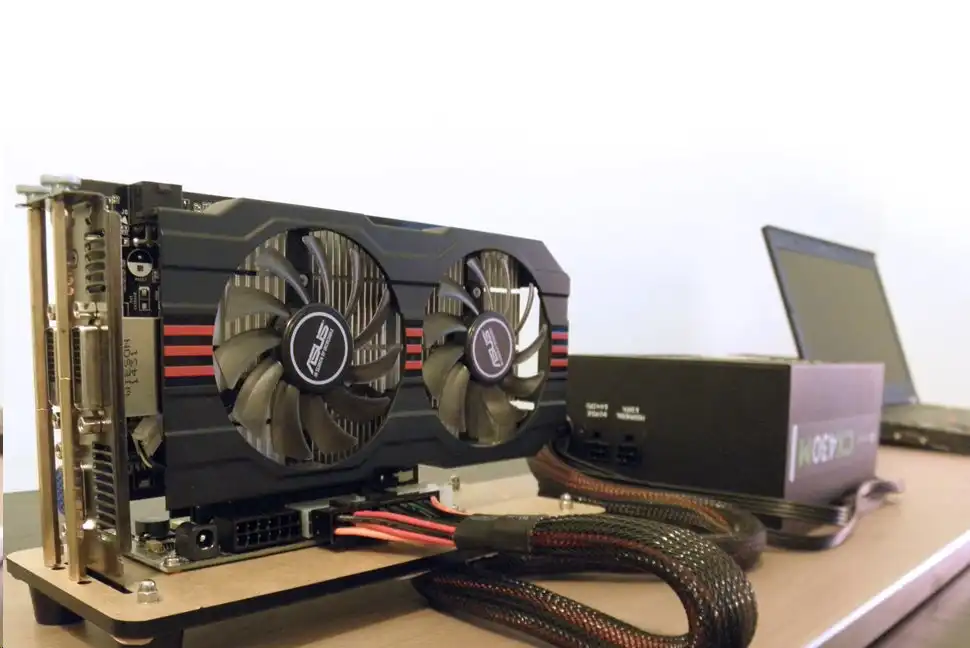
Next, connect the eGPU dock to this port using a Thunderbolt cable. Insert your chosen graphics card into the eGPU dock, ensuring it fits securely. Install any necessary drivers or software provided by the GPU manufacturer.
Finally, power on the eGPU dock and your laptop. Your computer should automatically detect the eGPU, but you may need to adjust settings in your system preferences to prioritize using the external GPU.
Once set up, you’ll notice smoother graphics performance for gaming, video editing, and other graphic-intensive tasks.
eGPU Docks vs. eGPU Stations:
When it comes to choosing an eGPU, you may come across terms like “eGPU dock” and “eGPU station.” While both terms are often used interchangeably, there is a key difference. An eGPU dock is a device that connects your laptop to an external GPU, while an eGPU station is a device that houses the GPU and provides additional features like USB ports and Ethernet connectivity.
For a detailed comparison on Is FPGA Faster Than GPU check out this article.
Best eGPU Docks:
- Razer eGPU Dock
- ASUS ROG XG Mobile EGPU Dock
- Oculink eGPU Dock
- Steam Deck eGPU Dock
- ADT Link M.2 eGPU Dock
Best eGPU Stations:
- Sonnet eGPU Breakaway Box 750
- GPD G1 EGPU Docking Station
- Egpu dock lenovo Thunderbolt 3 Graphics Dock with GTX 1050 eGPU
- ASUS XG Station Pro Thunderbolt 3 eGPU Dock
- MSI eGPU Dock
For more insights into GPUs and their functionalities, explore Corsair GPU.
Can I use an eGPU Dock With A MacBook?
Yes, you can use an eGPU dock with a MacBook that supports Thunderbolt 3 or Thunderbolt 4 connectivity. Apple officially supports eGPU usage on macOS, making it possible to enhance the graphics performance of your EGPU dock for Macbook significantly.
However, compatibility can vary depending on the macOS version and the specific eGPU model, so it’s essential to check compatibility lists and ensure you have the correct macOS version installed.
Must Check The Article: What Is The PS5 Gpu Equivalent? – PC Graphics Cards Comparison Guide!
Frequently Asked Questions:
Can I use multiple eGPU docks with one laptop?
No, most laptops support only one thunderbolt egpu dock connection at a time, restricting them to use with a single eGPU dock due to bandwidth limitations and compatibility issues.
Do eGPU docks affect laptop battery life?
Yes, using a laptop Egpu dock can increase power consumption during GPU-intensive tasks, potentially reducing battery life unless the dock supports Power Delivery to simultaneously charge the laptop.
Are there any latency issues when using an eGPU dock?
There can be slight latency compared to internal GPUs due to the data transfer over Thunderbolt ports, which may impact real-time applications like gaming or high-speed data processing.
Do eGPU docks support virtual reality (VR) headsets?
Yes, eGPU docks can support VR headsets by providing the necessary graphics performance for immersive VR experiences. However, compatibility may vary depending on the specific eGPU dock, GPU, and VR headset.
Do eGPU docks support hot-swapping of GPUs?
No, eGPU docks typically do not support hot-swapping of GPUs. To change the GPU, the eGPU dock usually requires powering down and disconnecting from the laptop before swapping the GPU. This process ensures proper detection and configuration of the new GPU.
Are eGPU docks compatible with Linux operating systems?
Yes, many eGPU docks are compatible with Linux operating systems, provided that the necessary drivers and software support are available. Compatibility can vary depending on the eGPU dock model, GPU used, and the specific Linux distribution and version being used.
Conclusion:
eGPU docks are a great way to make laptops, mini-PCs, and other small devices work better for games, videos, and other things that need good graphics. They let you add a powerful graphics card to your device, making it work faster and better.