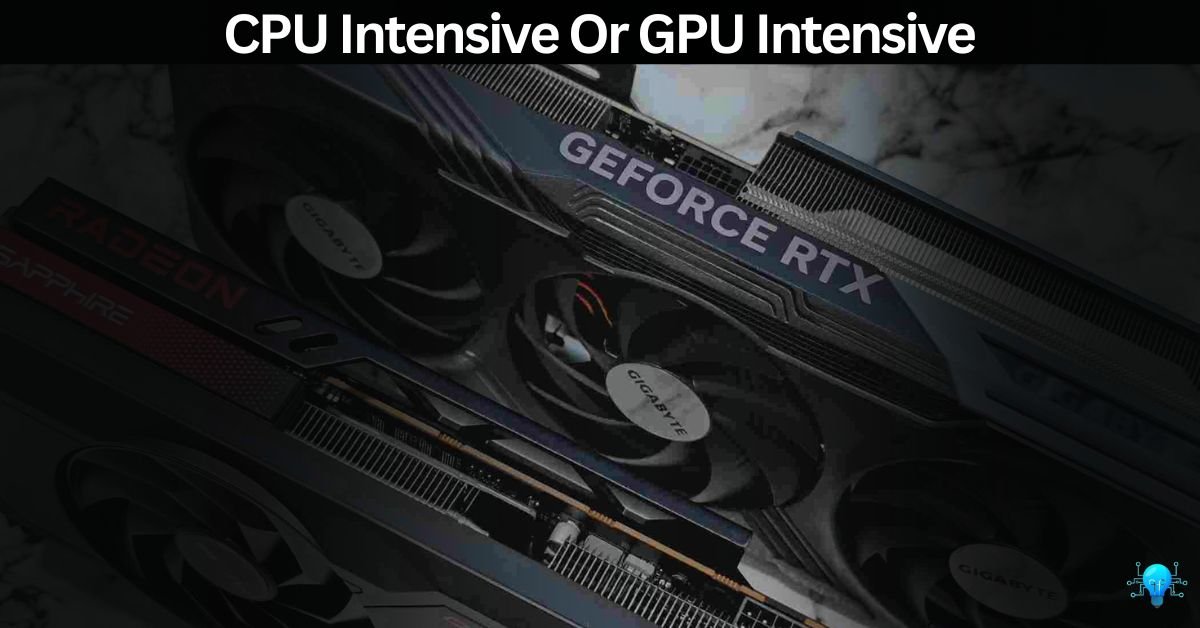If you’re like me, you want your computer to run as smoothly as possible, whether you’re deep into a gaming session, editing videos, or crunching data. The performance of your PC can hinge on whether your tasks are CPU intensive or GPU intensive. But what does that really mean? Essentially, it comes down to whether your computer’s processor (CPU) or graphics card (GPU) does the heavy lifting. So, Let’s dive into what makes an application lean more on the CPU or the GPU and why it matters for you.
What Does It Mean That The App/Game Is GPU Intensive?
When an app or game is GPU intensive, it needs a lot of resources from the graphics card to work well. GPU intensive apps often involve rendering high-resolution graphics, complex textures, and detailed visual effects. Examples include video games with detailed environments, video editing software, and 3D modeling programs. The GPU can handle many operations at once, making it perfect for tasks that need large-scale data processing. Having a powerful GPU enhances the performance of these apps, ensuring smooth visuals and efficient rendering.
What If A Game/App Is CPU Intensive?
CPU intensive apps rely heavily on the central processing unit. These tasks include running instructions, managing system operations, and handling non-graphical computations. Apps like software development environments, complex simulations, and data analysis tools are often CPU intensive. A CPU intensive game or app needs a strong processor to run smoothly. Ensuring your CPU can handle the demands of the software is crucial for maintaining good performance and avoiding slowdowns.
What Should A Game/App Be, GPU Intensive Or CPU Intensive? – Strong Competition Here!
Deciding whether a game or app should be GPU-intensive or CPU-intensive depends on its main function. For tasks that involve heavy graphics, animations, and visual effects, being GPU intensive is beneficial. For apps that need a lot of calculations, logical processing, and data management, being CPU intensive is better. Balancing these needs based on the software’s purpose ensures optimal performance. Developers should consider what their app or game will be used for to decide whether to focus on the GPU or CPU.
Recent Post: Is Zotac A Good GPU Brand – An In-Depth Look!
What is Parallelization? – See How It Is Helped in Changing Task Type!
Parallelization refers to the technique of breaking down a task into smaller parts that can be executed simultaneously, leveraging multiple processing units to improve efficiency and speed. In computing, this often involves distributing computations across multiple cores of a CPU or streams of a GPU.
By dividing tasks into independent units and executing them concurrently, parallelization reduces overall processing time and enhances performance in tasks such as data analysis, simulations, and rendering graphics.
This approach is essential in modern computing to harness the full potential of hardware capabilities and meet the demands of complex computational tasks effectively.
Never Miss: Torch Is Not Able To Use GPU – A Troubleshooting Guide!
Is Gaming More GPU Or CPU Intensive?
Gaming is generally more GPU intensive because it requires rendering high-quality graphics, textures, and visual effects in real-time.
Modern games need a lot of graphical processing power to create immersive experiences. However, some games, especially those with complex simulations or AI-driven environments, can also be CPU intensive. Having a balanced system with a good GPU and a strong CPU is essential for smooth gaming.
From Which My PC Will Run Smoothly, CPU Or GPU?
For a smooth-running PC, both the CPU and GPU are important. The CPU manages overall system operations, running instructions and handling general tasks. The GPU focuses on rendering graphics and visual content.
For general computing, a strong CPU ensures efficient performance. For tasks involving graphics, such as gaming or video editing, a powerful GPU is necessary. Balancing both components based on your main use case ensures the best performance and a smooth experience.
Do You know? Can You Use An Amd Gpu With An Intel Cpu?
What Games Are GPU Intensive?
Many games are known for being GPU intensive. Let me mention them here for you!
- Cyberpunk 2077
- Red Dead Redemption 2
- Assassin’s Creed Valhalla
- Metro Exodus
- Control
- Battlefield V
- The Witcher 3: Wild Hunt
- Microsoft Flight Simulator
- Final Fantasy XV
- Far Cry 6
They use advanced visual effects, high-resolution textures, and intricate lighting, pushing the limits of graphical performance. A capable GPU is crucial for playing these games at their best settings.
Some Other General Queries You May Have:
Is CS2 CPU or GPU Intensive?
CS2 (Counter-Strike 2) is more CPU intensive, relying on the processor for handling physics calculations and game logic, ensuring smooth gameplay and responsive controls.
Is VR CPU or GPU Intensive?
Virtual Reality (VR) experiences are both CPU and GPU intensive. The GPU handles rendering realistic environments and high-resolution visuals, while the CPU manages game logic and interaction, crucial for delivering immersive VR experiences.
Is BeamNG CPU or GPU Intensive?
BeamNG is CPU intensive due to its advanced physics simulation engine. The CPU handles complex calculations for vehicle dynamics, crashes, and interactions, ensuring realistic gameplay and vehicle behavior.
Is Valorant CPU or GPU Intensive?
Valorant is generally more CPU intensive, focusing on precise gameplay mechanics, quick response times, and maintaining consistent frame rates. A capable CPU ensures smooth performance during fast-paced tactical gameplay. For further details, Just click the link inserted here for you!
Is Tarkov GPU or CPU Intensive?
Escape from Tarkov is both GPU and CPU intensive. The GPU renders detailed environments and textures, while the CPU manages AI behaviors, physics, and game mechanics, requiring a balanced system for optimal performance.
Is Elden Ring GPU Intensive?
Elden Ring is mainly GPU intensive, leveraging its detailed graphics and expansive world design to create a visually immersive experience. A strong GPU is necessary to render its intricate environments and visual effects smoothly.
Is Roblox CPU or GPU Intensive?
Roblox leans more towards being CPU intensive, especially in games with complex user-generated content and physics simulations. The CPU manages game logic, physics interactions, and scripting, crucial for executing diverse gameplay scenarios.
Is Cod CPU Or GPU Intensive?
Call of Duty (CoD) games are typically more GPU intensive, requiring powerful graphics cards to render detailed environments, lifelike animations, and special effects. However, a strong CPU is also essential for handling AI behaviors, and physics calculations, and ensuring overall game smoothness.
Don’t Miss This Out: Does GPU Brand Matter? – Make The Right Decision!
What GPU Brand Is Best for Gaming?
AMD: AMD offers competitive GPUs known for performance and value, good for both gaming and productivity.
PNY: PNY makes reliable GPUs, often used in professional settings but also great for gaming.
eGPU: External GPUs (eGPU) provide flexibility, letting you upgrade graphics performance without changing internal hardware.
Zotac: Zotac produces high-performance GPUs known for compact designs, ideal for gaming and small builds.
So, here are some of the best collections of GPU Brands I have here. Still, if you want to know why a Good GPU brand matters? Then simply this guide I’ve linked right here and secure future-proof gameplay!
What Normal GPU Utilization Should Be While Gaming?
Normal GPU utilization while gaming typically ranges between 70% to 100% for demanding games. High utilization means the GPU is being fully used to deliver the best performance. Monitoring tools can help ensure the GPU is operating within safe temperature ranges and not being overworked.
Can We Make Both CPU and GPU Bound Games/Apps?
Yes, it’s possible to create apps that are both CPU and GPU-bound. These apps use the strengths of both components for better performance.
For example, a game might use the CPU for logic and physics while using the GPU for graphics and visual effects. This balanced approach can lead to more efficient and responsive software.
Do you Know? Can I Use A CPU Cable For GPU – Don’t risk Damaging!
FAQs:
Is CPU or GPU more important for productivity?
For productivity, the importance of CPU vs. GPU depends on the task. CPUs are key for calculations and logic, while GPUs excel in tasks like video rendering.
Which game settings are usually GPU intensive?
Settings like resolution, texture quality, anti-aliasing, and shadows are usually GPU intensive, affecting graphical performance.
Is Fortnite CPU or GPU intensive?
Fortnite is more GPU intensive, especially at higher settings, needing a strong GPU for smooth performance.
Can we make GPU dominant tasks?
GPU-dominant tasks heavily rely on the graphics processing unit for rendering high-quality visuals and executing complex computations with parallel processing capabilities, optimizing performance for graphics-intensive operations.
Let’s Conclude GPU Vs CPU Intensive Tasks:
CPU intensive tasks depend on the processor for calculations and operations, essential for quick decision-making.
And GPU intensive tasks rely on the graphics card for high-quality visual rendering and complex computations, crucial for detailed graphics and simulations.
Balancing your hardware based on what you need ensures smooth operation and enhances your computing experience. Whether for gaming, productivity, or creative tasks, knowing where to focus your resources helps you make better decisions for hardware upgrades and system configurations.