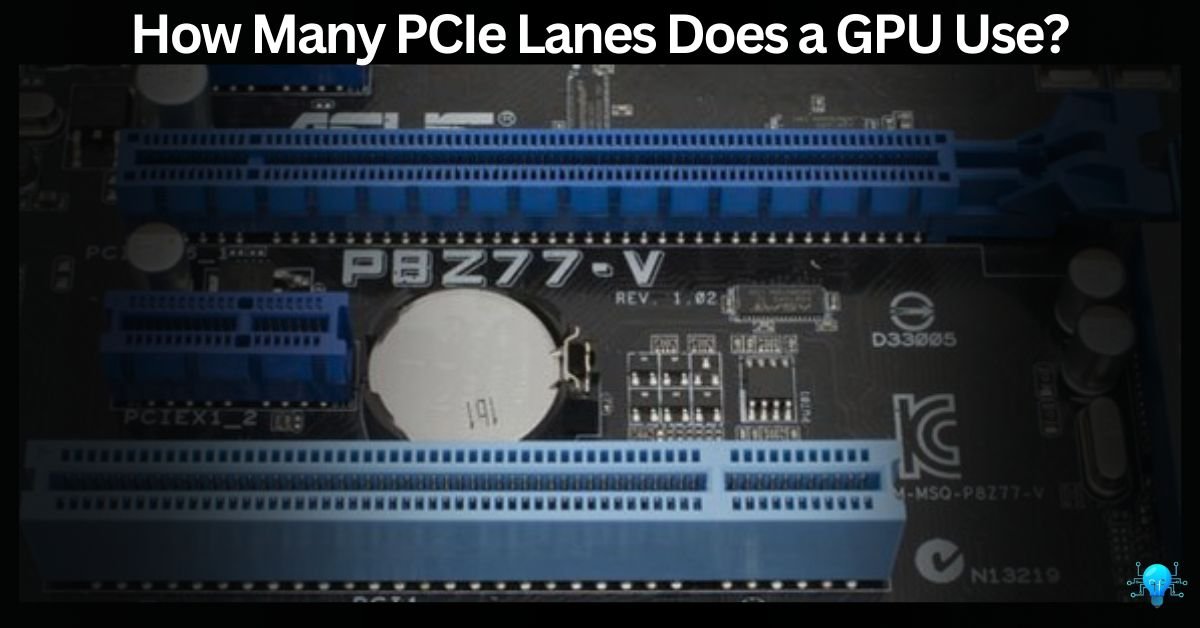I recently upgraded my GPU and wondered how many PCIe lanes it would utilize for optimal performance. After researching, I found that
Graphics cards typically use PCIe x16 slots, offering 16 lanes for high-speed data transfer. This configuration ensures optimal performance in gaming and professional applications, handling large data loads efficiently
Understanding PCIe lane allocation is crucial for optimizing your computer’s performance. Now, let’s explore how many lanes your GPU really needs and why it matters.
What Are PCIe Lanes – PCIe Basics!
PCIe, or Peripheral Component Interconnect Express, is a high-speed interface used to connect components like GPUs, SSDs, and network cards to the motherboard. PCIe lanes are the data pathways that transfer information between these components and the CPU.
Each lane consists of two pairs of wires, one for sending data and one for receiving, allowing for fast and efficient communication within the computer. The number of lanes a component uses, such as a GPU, can impact its performance, with common configurations being x1, x4, x8, and x16.
Must Check: Can I Bring A GPU On A Plane? – 2024 Rules!
PCIe Lane Configurations – Usage and Applications!
PCIe x1:
- Typically used for devices such as network adapters
- Used in low-bandwidth applications
- Suitable for devices that don’t require high speeds
PCIe x4:
- Often used for M.2 NVMe SSDs
- Ideal for high-speed storage and peripherals
- Used in applications that require faster data transfer rates
PCIe x8:
- Used for M.2 NVMe SSDs and some graphics cards (GPU)
- Balances bandwidth and system resource usage
- Suitable for devices that require moderate to high speeds
PCIe x16:
- Typically used for GPUs
- Provides maximum bandwidth for demanding applications
- Ideal for high-end graphics cards and workstations
Physical Specifications:
| Configuration | Lanes | Pins | Length (mm) |
| PCIe x1 | 1 | 18 | 25mm |
| PCIe x4 | 4 | 32 | 39mm |
| PCIe x8 | 8 | 49 | 56mm |
| PCIe x16 | 16 | 82 | 89mm |
Check out This Qoura link provides additional insights into Does having less PCI lanes affect GPU performance?
How Many PCIe Lanes Does a GPU Use?
A GPU typically uses a PCIe x16 slot on the motherboard, boasting 16 lanes and speeds of up to sixteen bits per cycle. Virtually every graphics card features support for PCIe x16, which provides optimal performance for high-end gaming and professional applications. However, GPUs can also perform well with fewer lanes in many scenarios:
- PCIe x16: This is the standard and offers the best performance, especially for high-end gaming and professional applications.
- PCIe x8: Many GPUs can still perform efficiently with 8 lanes, showing minimal difference in gaming and moderate tasks.
- PCIe x4: Some lower-end or older GPUs can run on 4 lanes, though this may limit performance in more demanding applications.
Understanding how many PCIe lanes your GPU uses helps in configuring your system for the best performance and ensuring compatibility with your motherboard. If you want to know more about How many PCIe lanes does a gpu use? Check out this Reddit discussion.
How to Select the Best PCIe Lanes for Your GPU?
Selecting the best PCIe lanes for your GPU involves considering several factors to optimize performance:
Identify Your GPU’s Requirements: Determine the PCIe lane requirements specified by your GPU manufacturer. Most GPUs perform well with PCIe x16 slots, but some can operate efficiently with fewer lanes like x8 or x4.
Check Motherboard Compatibility: Ensure your motherboard supports the required PCIe slot configuration (e.g., x16, x8) for your GPU. High-end motherboards often offer multiple PCIe slots with varying lane speeds to accommodate different setups.

Consider CPU Support: Verify that your CPU provides enough PCIe lanes to support the GPU configuration you intend to use. High-performance CPUs typically offer more PCIe lanes, crucial for multi-GPU setups or high-bandwidth applications.
Performance Needs: Assess your performance needs based on the tasks you perform. Gaming and professional applications benefit from higher PCIe bandwidth, so opting for PCIe x16 slots is advantageous for demanding tasks.
Future Expansion: Plan for future upgrades by selecting a motherboard and CPU combo that can support additional GPUs or higher bandwidth requirements. PCIe 4.0 and PCIe 5.0 offer increased bandwidth per lane, beneficial for future-proofing your system.
Impact of PCIe Lanes on GPU Performance:
PCIe (Peripheral Component Interconnect Express) lanes play a crucial role in determining the performance of GPUs because they dictate the bandwidth and data transfer capabilities between the GPU and the rest of the system, primarily the CPU and the motherboard.
Here are the key impacts of PCIe lanes on GPU performance:
Bandwidth Limitation:
PCIe lanes determine the maximum bandwidth available for data transfer between the GPU and other components such as the CPU and RAM. Higher PCIe lane configurations (like PCIe x16) provide more bandwidth compared to lower configurations (like PCIe x8 or PCIe x4), allowing for faster data exchange.
Graphics Card Compatibility:
The number of PCIe lanes available on your motherboard can determine which GPUs are compatible with your system. Most modern GPUs are designed to work with PCIe x16 slots for optimal performance. Using fewer lanes (e.g., x8 or x4) can potentially bottleneck the GPU’s performance, especially in high-demand applications like gaming or professional graphics rendering.
Multi-GPU Setups:
In systems with multiple GPUs (SLI or CrossFire configurations), PCIe lanes are divided among the GPUs. For example, two GPUs in PCIe x16 slots might operate at x8 each when both are active. This division can affect overall performance compared to single-GPU setups where the GPU has dedicated x16 lanes.
Impact on Data Transfer:
PCIe lanes affect how quickly data can move between the GPU and other system components. This impacts not only graphical performance but also tasks that involve heavy data processing, such as video editing, AI, and scientific simulations.
Bottlenecking:
In some cases, particularly with high-end GPUs and CPUs, inadequate PCIe lane configurations can create bottlenecks. This occurs when the GPU cannot access data from the CPU or memory fast enough due to limited PCIe bandwidth, leading to reduced overall performance.
For an in-depth look at another GPU brand, see Is Zotac A Good GPU Brand.
PCIe Generations – A Comparison of Bandwidth and Release Years!
| PCIe Generation | Release Year | Bandwidth per Lane | Total Bandwidth (x16) |
| PCIe 1.0 | 2004 | 250 MB/s | 4 GB/s |
| PCIe 1.1 | 2005 | 250 MB/s | 4 GB/s |
| PCIe 2.0 | 2007 | 500 MB/s | 8 GB/s |
| PCIe 3.0 | 2010 | 985 MB/s | 15.75 GB/s |
| PCIe 4.0 | 2017 | 1,969 MB/s | 31.5 GB/s |
| PCIe 5.0 | 2020 | 3,938 MB/s | 63 GB/s |
| PCIe 6.0 | 2022 | 7,877 MB/s | 126 GB/s |
How do SLI and CrossFire configurations affect PCIe lane usage?
SLI (Nvidia) and CrossFire (AMD) are technologies that allow multiple GPUs to work together for improved performance. Here’s how these configurations affect PCIe lane usage:
SLI and CrossFire typically require each GPU to be connected to a separate PCIe x16 slot on the motherboard. Each GPU needs its own set of PCIe lanes to communicate effectively with the CPU and other system components.
For example, running two GPUs in SLI or CrossFire usually means each GPU will operate at reduced lane speeds, such as x8 or even x4, to accommodate both cards At the same time.
This ensures that both GPUs can receive enough data to work together efficiently, although the total bandwidth per GPU may be reduced compared to running a single GPU at full x16 speed. If you want to know about Can You Use An Amd Gpu With An Intel Cpu? Check out Our informative article.
How many PCIe lanes are needed for a multi-GPU server?
For a multi-GPU server, the number of PCIe lanes needed depends on the number of GPUs and their configuration:
- Dual GPU Setup (Two GPUs): Typically requires at least two PCIe x16 slots, each running at full x16 speed for optimal performance. This configuration would need 32 PCIe lanes in total (16 lanes per GPU).
- Triple GPU Setup (Three GPUs): Requires three PCIe x16 slots, ideally running at x16, x8, and x8 speeds respectively to balance bandwidth. This totals to 48 PCIe lanes (16 lanes per GPU).
- Quad GPU Setup (Four GPUs): Generally requires four PCIe x16 slots, often running at reduced speeds like x16, x8, x8, and x4 to accommodate all GPUs. This totals to 64 PCIe lanes (16 lanes per GPU).
Servers designed for multi-GPU configurations typically have motherboards and CPUs that support higher numbers of PCIe lanes to ensure each GPU can operate at its full potential without bandwidth limitations. If you’re wondering about why your GPU only has one HDMI port and how to work around it, check out this helpful resource. My GPU Only Has 1 HDMI Port.
How can I check how many PCIe lanes my GPU is using?
Software Utilities: Use GPU-Z, a popular software tool, to check PCIe information. It provides details about the PCIe version and the number of lanes your GPU is currently using.
System Information Tools: Operating systems like Windows and macOS offer built-in tools to view hardware information. In Windows, you can use Device Manager to inspect your GPU’s properties and see its PCIe lane configuration.
BIOS Settings: Restart your computer and enter the BIOS/UEFI settings during boot-up. Some BIOS versions provide detailed information about PCIe configurations, including lane usage.
Checking these settings ensures your GPU is operating optimally and helps diagnose any performance issues related to PCIe lane configurations.
Latest Post: GPU Power Consumption Drops
The Future of PCIe Lanes and GPU Performance:
As technology advances, faster PCIe standards like PCIe 5.0 and beyond will become available. This means GPUs will need more PCIe lanes to perform their best. We might also see more systems using multiple GPUs, which will need even more lanes.
New technologies like USB4 will also affect GPU speed. In the future, GPUs and motherboards will need to handle more PCIe lanes, leading to new hardware designs. This will help our computers handle demanding tasks like gaming and video editing better.
Read this informative article: PNY GPUs Review – Are They Worth The Hype?
Frequently Asked Questions:
Can I use a PCIe x8 slot for a GPU that requires PCIe x16?
Yes, but the GPU’s performance may be reduced by up to 50% due to the limited bandwidth.
How does PCIe lane width affect GPU performance in gaming?
Wider PCIe lanes (x16) provide better performance in games that utilize high-bandwidth graphics processing, while narrower lanes (x8 or x4) may cause frame rate drops.
Does PCIe lane usage affect power consumption for GPUs?
Yes, using more PCIe lanes can increase power consumption, as the GPU requires more power to drive the additional lanes.
How many PCIe lanes do I need for a single high-end GPU?
Most high-end GPUs require at least 8 PCIe lanes for maximum performance, but some may require 16 lanes.
Are there any risks of using fewer PCIe lanes than recommended for my GPU?
Using fewer lanes than recommended may limit your GPU’s potential, leading to slower performance in demanding tasks. Checking your motherboard’s specifications can help avoid this issue.
How do PCIe lane speeds impact everyday tasks like browsing or watching videos?
Higher lane speeds can make everyday tasks smoother and faster. While gaming and video editing benefit most, even basic activities benefit from better GPU performance with higher PCIe speeds.
Conclusion:
knowing how many PCIe lanes a GPU uses is crucial for getting the best performance out of it. While most GPUs work well with PCIe x16 slots, even setups with fewer lanes like x8 or x4 can handle many tasks effectively, especially in gaming and professional use.