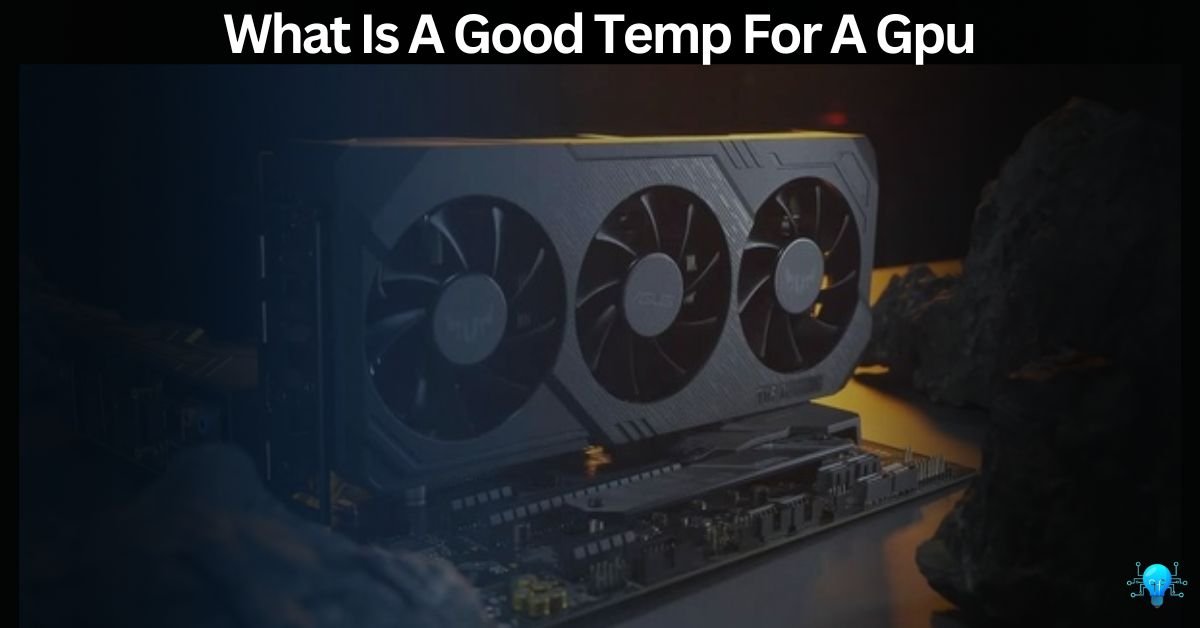A good temperature for a GPU ranges from 60°C to 85°C (140°F to 185°F), depending on the model. Temperatures above 90°C (194°F) can be harmful, while those below 50°C (122°F) may indicate poor cooling.
Stay with us as we discuss the best temperatures for your GPU. Next, we will talk about what a good temperature for a GPU is and how to keep it within the right range for top performance and long life.
Why Is It Important To Maintain A Good Gpu Temperature?
Maintaining a good GPU temperature is important because it keeps your computer running smoothly and efficiently. If your GPU gets too hot, it can slow down and not perform well, which can affect gaming and other tasks. High temperatures can also wear out the GPU faster, causing it to break down sooner.

Keeping the GPU cool helps prevent crashes and ensures everything works reliably. Plus, a cooler GPU uses less power, which can save on electricity and is better for the environment. Overall, good GPU temperatures keep your computer safe, stable, and long-lasting.
Don’t Miss: What Happens When GPU Overheats – Don’t Wait Until It’s Too Late!
Ideal Temperature Ranges For A Gpu – Don’t Miss Out!
Understanding the healthy GPU temperature is Important for maintaining optimal performance and longevity. Here are the key ranges to consider:
Idle Temperatures:
When your computer is not running demanding tasks, the GPU should ideally be between 30°C to 45°C (86°F to 113°F). This range indicates that the GPU is not under significant load and the cooling system is functioning properly. if you want to know about Is 53c GPU Temp Good Check out this informative article.
Load Temperatures:
Under heavy load, such as during gaming or video rendering, a typical GPU temperature range is between 60°C to 85°C (140°F to 185°F). These are good temperatures, and most modern GPUs are designed to handle these ranges without any issues.
Maximum Temperatures:
Many GPUs have a maximum safe temperature threshold set by the manufacturer, often around 95°C to 105°C (203°F to 221°F). Exceeding this temperature can lead to thermal throttling, where the GPU reduces its performance to cool down, and in extreme cases, it can cause permanent damage.
If you want to know about Gpu Junction Temperature 6700 Xt Check this article for more information.
What Is A Good Temp For Gpu When Gaming?
A good temperature for a GPU when gaming typically ranges from 60°C to 85°C (140°F to 185°F). Most modern GPUs are designed to operate efficiently within this range under heavy load. Here are a few key points to consider:
60°C to 85°C (140°F to 185°F):
This range is generally considered safe and optimal for most GPUs during gaming. It indicates that the GPU is effectively handling the workload and the cooling system is functioning properly.
Below 60°C (140°F):
If your GPU stays below 60°C during gaming, it suggests excellent cooling performance. However, it could also indicate that the GPU is not being fully utilized.
Above 85°C (185°F):
While some GPUs can handle temperatures above 85°C, it is advisable to keep temperatures lower to avoid potential thermal throttling and long-term damage. Consistently high temperatures can reduce the lifespan of your GPU.
Approaching 90°C (194°F):
If your GPU temperature approaches or exceeds 90°C, it’s a signal to improve your cooling setup. This might involve cleaning dust from fans, improving case airflow, or considering better cooling solutions like aftermarket coolers or liquid cooling.
Maintaining your GPU within these temperature ranges during gaming helps ensure optimal performance and longevity.
Regular monitoring and proper cooling can prevent overheating and related issues. If you want to know more about What Should Be the Normal GPU Temp While Gaming? Check out this Reddit discussion.
Factors Affecting Gpu Temperature – Monitor And Control Today!
The temperature of your GPU can be influenced by several factors, including:
- Cooling System: The effectiveness of your computer’s cooling system, including fans and heat sinks, can significantly impact GPU temperature.
- Room Temperature: The ambient temperature of the room where your computer is located can affect GPU temperature.
- GPU Usage: Intensive GPU usage, such as gaming or video editing, can generate more heat.
- Overclocking: Pushing your GPU beyond its default settings can increase temperature.
- Dust Buildup: Dust accumulation in the computer case or on the GPU can hinder cooling.
- Case Ventilation: Poor airflow within the computer case can contribute to higher GPU temperatures.
- GPU Driver: Outdated or incorrect GPU drivers can lead to increased temperature.
- System Configuration: Other system components, like the CPU and RAM, can impact GPU temperature.
By paying attention to these factors, you can better manage your GPU’s temperature and ensure it runs efficiently. Monitor and control your GPU temperature today for better performance and longevity.
Also Read: Is 80 Degrees Celsius Hot For A GPU? Attention, All gamers!
What Happens If My Gpu Overheats?
If your GPU overheats, it can cause several problems. First, it might slow down to cool off, which means your games and other tasks won’t run as well. Overheating can also cause your computer to crash or freeze, making it hard to use.
Over time, high temperatures can damage the GPU and shorten its lifespan, meaning you might have to replace it sooner. In extreme cases, overheating can harm other parts of your computer, too. Keeping your GPU cool helps avoid these issues and keeps your computer running smoothly. If you want to know more info on What Happens When GPU Overheats check out this informative article.
How Can I Improve The Cooling Of My Gpu – 7 Effective Ways!
- Clean dust from the GPU and case
- Upgrade to a better cooling system, like a liquid cooler
- Add more case fans for better airflow
- Apply special thermal paste to the GPU
- Reduce overclocking to lower heat generation
- Install a dedicated GPU cooler
- Monitor Temperatures
By following these steps, you can help keep your GPU running smoothly and prevent it from overheating!
Confusing Over? Can You Use An Amd Gpu With An Intel Cpu?
GPU Cooling Solutions Comparison:
| Solution | Description | Effectiveness | Price Range |
| Stock Cooler | Default cooler provided with GPU | 60-70% | Free (included with GPU) |
| Aftermarket Cooler | Upgraded cooler designed for specific GPU | 80-90% | $20-$50 |
| Liquid Cooling | Liquid-based cooling system for GPU | 90-95% | $50-$150 |
| Hybrid Cooling | Combination of air and liquid cooling | 92-96% | $70-$200 |
| Passive Cooling | No fans, relies on natural airflow | 50-60% | $10-$30 |
| Custom Watercooling | Custom-built liquid cooling system | 95-99% | $150-$500+ |
How Do I Monitor My Gpu Temperature – Don’t Miss Out!
Windows Task Manager:
The simplest way to check GPU temperature is through the Task Manager. You can do this by following these steps:
- Open Task Manager by pressing Ctrl + Shift + Esc keys together.
- Switch to the Performance Tab.
- The GPU temperature will be displayed.
NVIDIA GeForce Experience:
If you have an NVIDIA GPU, you can monitor your GPU temperature using the GeForce Experience software. To do this, follow these steps:
- Launch GeForce Experience from your Start menu.
- Click the triangular icon in the top right and select “Performance.”
- You’ll be able to see various statistics about your GPU, including the temperature.
AMD Radeon Software:
If you have an AMD GPU, you can monitor your GPU temperature using the Radeon Software. To do this, follow these steps:
- Launch Radeon Software from your Start menu.
- Click on the “Performance” tab at the top left of the home screen.
- The GPU temperature is displayed in the bottom left.
Third-party tools:
There are various third-party tools that can be used to monitor GPU temperatures, such as:
- MSI Afterburner
- EVGA Precision X1
- HWiNFO64
- Open Hardware Monitor
- Speed Fan
- AIDA64 Extreme
- HWMonitor
- Speccy
If you want to know about How Much GPU Utilization Is Normal? Check out this article.Just Click the link.
Does It Matter Which Pcie Slot I Use For Gpu?
Yes, the PCIe slot you use for your GPU can matter. Here’s why:
PCIe lane width: Make sure the slot you use has enough lanes to support your GPU’s bandwidth requirements. Most modern GPUs require a x16 slot, but some lower-end GPUs might only need a x8 or x4 slot.
PCIe version: Newer PCIe versions (like PCIe 4.0 or 5.0) offer faster speeds and more bandwidth. If your GPU and motherboard support the latest PCIe version, use a slot that supports it.
Slot proximity to CPU: Plugging the GPU into a slot closer to the CPU can improve performance in some systems, as it reduces latency.
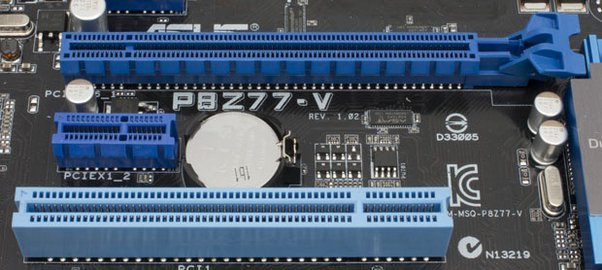
Power delivery: Some motherboards have PCIe slots with stronger power delivery, which can be important for power-hungry GPUs.
Multi-GPU configurations: If you’re running multiple GPUs (SLI or Crossfire), you’ll need to use specific slots that support this configuration.
In general, use a x16 PCIe slot closest to the CPU and ensure it supports the latest PCIe version and adequate power delivery. Check your motherboard manual for specific guidance.
Latest Data: What Happens When GPU Overheats – Don’t Wait Until It’s Too Late!
Frequently Asked Questions:
Is 50 degrees Celsius hot for a GPU?
No, 50°C is not hot for a GPU. In fact, it is quite cool and generally indicates that the GPU is either idling or not being fully utilized.
What is a healthy GPU temperature range?
A healthy GPU temperature range is typically 30°C to 85°C (86°F to 185°F). Below 30°C may indicate underutilization, and above 85°C can lead to thermal throttling and reduced lifespan.
How does GPU temperature impact power consumption?
Higher GPU temperatures can increase power consumption, as the GPU requires more energy to maintain its performance while overheating.
Is 60 degrees Celsius hot for a GPU?
No, 60°C is not hot for a GPU, especially under load. It is considered a safe and optimal temperature, ensuring the GPU operates efficiently without risk of overheating.
Can I use thermal pads to improve GPU cooling?
Yes, thermal pads can be used to improve GPU cooling by filling gaps between the GPU and heat sink, ensuring better heat transfer.
Is 70°C good for a GPU?
Yes, 70°C is good for a GPU under load. It falls well within the optimal temperature range and indicates effective cooling.
Conclusion:
A good temperature for a GPU depends on the specific model and usage, but generally, it’s recommended to keep temperatures between 60°C to 85°C (140°F to 185°F) for optimal performance and longevity.
Aim for lower temperatures for heavier workloads or overclocking, and prioritize temperatures below 90°C (194°F) for most use cases.