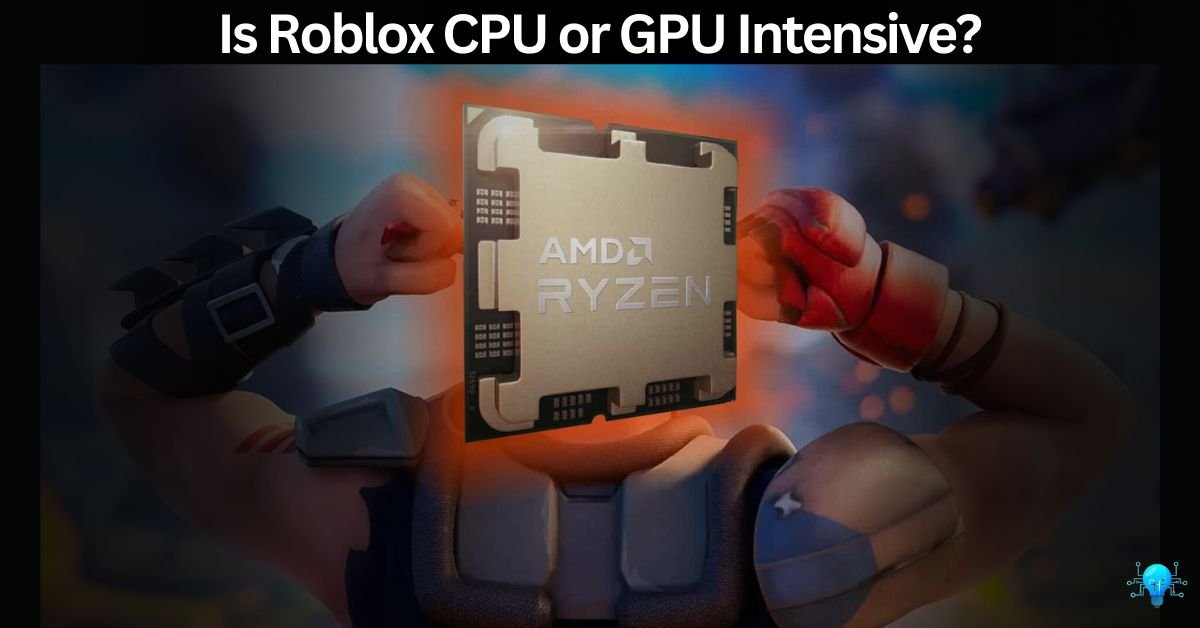Roblox is mainly CPU intensive, meaning it uses the CPU a lot for processing game mechanics, physics calculations, and player interactions.
However, it also uses the GPU for rendering graphics, though to a lesser extent compared to more visually demanding games.
This article will delve into this question, providing clear explanations and insights into Roblox’s performance characteristics.
You Should Know About Software Being CPU Intensive or GPU Intensive Firstly
Understanding whether the software is CPU or GPU-intensive is crucial. So, Check the details here, Or simply click on the Link CPU Intensive Or GPU Intensive – What Does It Mean? Inserted here.
Basically, CPU-intensive software relies heavily on the central processing unit (CPU) to perform tasks. These tasks often involve calculations, logic operations, and data processing. Examples include word processors, databases, and some types of games.
On the other hand, GPU-intensive software relies on the graphics processing unit (GPU). This is typical for applications that require rendering complex visuals, such as video games, video editing software, and 3D modelling programs.
Now, All Roblox Players, Attention Here!
Roblox players often wonder about the platform’s performance requirements. Let’s explore why Roblox tends to be more CPU-focused and how it affects your gaming experience.
Why Roblox is More on CPU-Focused?
Roblox is more CPU-focused because it involves a lot of computations, physics calculations, and game logic processing. These tasks are better handled by the CPU. The game engine that powers Roblox relies heavily on the CPU to manage game mechanics, player interactions, and other in-game events.
What Specifications Do Roblox Have?
Roblox’s specifications indicate that it does not demand high-end graphics hardware. The minimum system requirements include:
- A processor with a clock speed of 1.6 GHz or better.
- At least 1 GB of RAM.
- A DirectX 9 compatible graphics card.
These requirements highlight that Roblox does not require a powerful GPU. Instead, it relies more on the CPU to deliver a smooth gaming experience.
Can I Make Roblox GPU Intensive?
Yes, you can make Roblox more GPU intensive by increasing the graphics settings. This will make the game use more of your GPU, leading to better visuals. However, this won’t completely shift the workload from the CPU to the GPU, as Roblox is designed to rely on the CPU. While this can improve visual quality, it may not significantly boost overall performance. Balancing the settings is important to ensure smooth gameplay.
Also Read: Are GPU Fans Intake Or Exhaust – Optimize Your PC’s Cooling!
Is It Better to Make Roblox GPU Bound?
Making Roblox GPU bound could enhance the visual experience for players with high-end GPUs. However, for most users, especially those with average or low-end systems, this shift might not be beneficial. Balancing the CPU and GPU load is crucial to ensure that the game runs smoothly for a wider audience.
Must Check: GPU could overheat
What Happens if Roblox Becomes GPU Intensive?
Improved Visual Quality
If Roblox becomes more GPU intensive, you will notice improved visual quality. The game will be able to render more detailed graphics, higher resolutions, and better visual effects, enhancing the overall gaming experience.
Increased Hardware Requirements
Making Roblox GPU intensive will increase the hardware requirements. Players with lower-end or older GPUs might struggle to run the game smoothly, potentially leading to lag or lower frame rates.
Potential Performance Gains
For players with high-end GPUs, making Roblox GPU intensive can lead to performance gains. These players will experience smoother gameplay and faster rendering times, making the game more enjoyable.
Balance Issues
While enhancing the GPU usage, it is important to balance the load between the CPU and GPU. Roblox is designed to be CPU intensive, and shifting too much load to the GPU might not yield significant performance improvements and could create new issues.
Accessibility Concerns
Increasing GPU demands can make Roblox less accessible to players with average or below-average hardware. Ensuring that the game remains playable for a wide audience is crucial for maintaining its broad user base.
Take Analysis: Does GPU Brand Matter? – Make The Right Decision!
How Can I Make Roblox Game to GPU Intensive? – Step-by-Step Guide Here!
Increase In-Game Graphics Settings
To make Roblox more GPU intensive, increase the in-game graphics settings to the highest levels. This will put more load on the GPU, resulting in better visual quality and more detailed graphics.
Update GPU Drivers
Ensure your GPU drivers are up to date. Updated drivers can optimize performance and make better use of your GPU’s capabilities, enhancing the game’s graphics.
Use Third-Party Tools
Consider using third-party tools that enhance graphics. These tools can add visual effects and improve rendering, making the game more dependent on the GPU.
Upgrade Your GPU
If possible, upgrade to a more powerful GPU. A better GPU will handle higher graphical settings more efficiently, making Roblox more GPU-intensive and improving overall performance.
Enable Advanced Graphics Options
In Roblox and your system settings, enable any advanced graphics options available. These options can further increase the workload on the GPU, enhancing visual quality and making the game more GPU intensive.
Also Read: Are GPU Fans Intake Or Exhaust – Optimize Your PC’s Cooling!
CPU is 100% While GPU Rests at 2% While Playing Roblox, What Does It Mean?
If your CPU usage is at 100% while the GPU is at 2%, it means that Roblox is heavily relying on your CPU. This can lead to bottlenecking, where the CPU is overworked, causing potential performance issues. To address this, consider upgrading your CPU or optimizing your system settings to balance the load better.
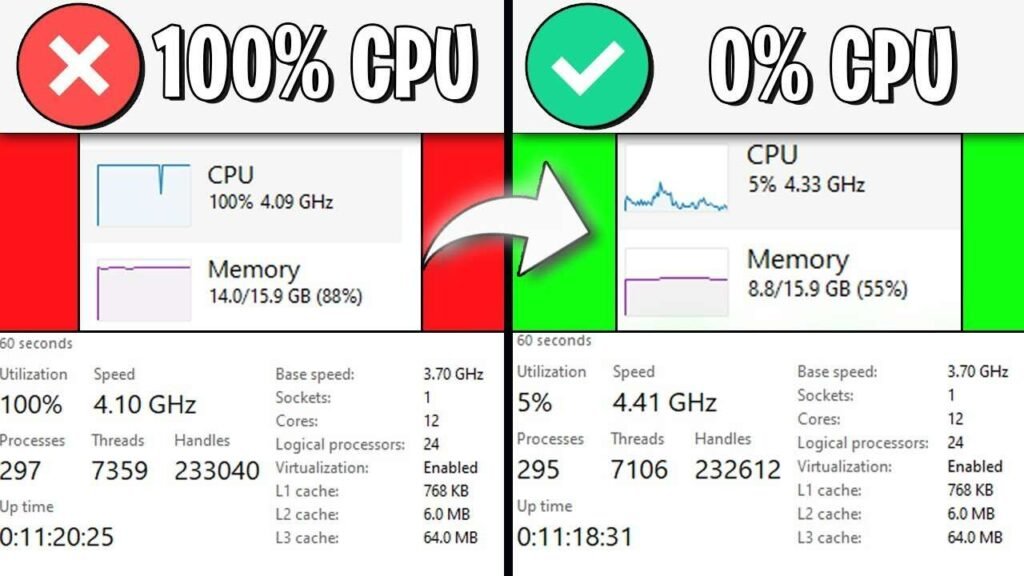
Have you explored? GPU Cache Folder – A User-Friendly Guide!
Some Other Games and Software You Should Know
Roblox’s CPU-centric nature raises curiosity about other popular games and software. Here’s a look at some well-known titles and their performance characteristics:
Is Valorant CPU or GPU Intensive
Valorant is generally more CPU intensive due to its reliance on processing game mechanics and player interactions. However, it also requires a decent GPU for rendering high-quality graphics.
Is CS2 CPU or GPU Intensive
Counter-Strike 2 (CS2), like its predecessor, is more CPU intensive. It requires a good CPU to handle the game’s mechanics and player interactions efficiently.
Is VR CPU or GPU Intensive
Virtual Reality (VR) applications are typically GPU intensive. They demand high graphical processing power to render immersive environments smoothly.
Is BeamNG CPU or GPU Intensive
BeamNG.drive is both CPU and GPU intensive. It relies on the CPU for physics calculations and the GPU for rendering the game’s detailed graphics.
Is Tarkov GPU or CPU Intensive
Escape from Tarkov is more GPU intensive. The game’s detailed environments and high-quality textures demand significant graphical processing power.
Is Elden Ring GPU Intensive
Elden Ring is GPU intensive due to its complex and detailed visual design. A powerful GPU is essential for running this game smoothly at higher settings.
Is COD CPU or GPU Intensive
Call of Duty (COD) games are generally more GPU intensive, especially with modern titles that feature high-resolution textures and advanced visual effects.
Some Related Queries:
Is There Any Way to Use GPU for Rendering?
Yes, you can use the GPU for rendering in Roblox by adjusting your graphics settings and ensuring your system’s GPU drivers are up to date. This can help offload some processing tasks from the CPU to the GPU.
Is Roblox CPU or GPU Intensive on PS4?
On PS4, Roblox is optimized to run efficiently using the console’s hardware. While the game primarily uses the CPU for game logic, the GPU handles the rendering tasks, offering a balanced performance.
How to Make Roblox Use GPU Instead of CPU AMD?
To make Roblox use the GPU instead of the CPU on an AMD system, ensure you have the latest GPU drivers installed. You can also tweak the in-game graphics settings to higher levels, encouraging the game to utilize the GPU more.
To Sum Up:
In conclusion, Roblox is predominantly CPU intensive, relying heavily on the CPU for game mechanics and logic. However, you can make adjustments to shift some of the workload to the GPU. Understanding this balance can help optimize your gaming experience, ensuring smooth performance and enjoyable gameplay.