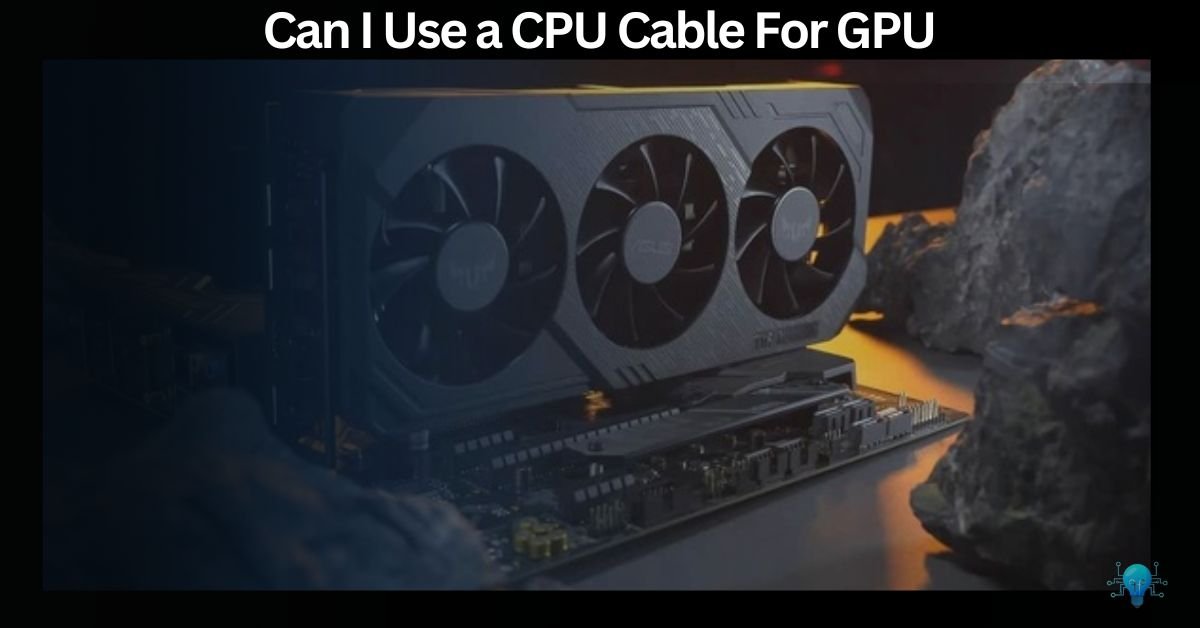Hey there, fellow tech enthusiast! Ever found yourself pondering whether that spare CPU cable could power up your GPU and give your system an extra boost? Well, you’re not alone.
Yes, you can use both 6+2-pin or 8-pin connectors but it’s not advisable to use a CPU cable for your GPU. Attempting to use a CPU cable for your GPU could lead to compatibility issues, power instability, and potentially damage your components.
That’s why It’s best to use the appropriate cables designed specifically for your GPU to ensure optimal performance and safety. In this article, we’ll dive into the details of this discussion, So stay linked!
Are GPU and CPU power connectors the same?
Nope, GPU and CPU power plugs aren’t the same. They look similar but do different jobs. Using a CPU plug for a GPU can mess things up because they need different amounts of power. It’s like trying to fit a square peg into a round hole—it just won’t work right.
You Need to understand that, Graphics cards (GPUs) and CPUs use different power connectors because they have different needs. GPUs need a lot more power to handle tasks like gaming and graphics rendering.
Trying to use a CPU power connector for a GPU won’t work well because it doesn’t provide enough power. It can cause problems like crashes and might even damage your components. So, it’s best to stick with the right connectors for each part to keep your computer running smoothly.

CPU Vs. GPU Cable Differences? – What Is The Difference Between Cpu And Gpu Connectors?
| Aspect | CPU Cable | GPU Cable |
| Purpose | Supplies power to the central processing unit (CPU) | Supplies power to the graphics processing unit (GPU) |
| Pin Configuration | Typically 4-pin ATX12V or 8-pin EPS connector | Varies but often PCIe (Peripheral Component Interconnect Express) connectors with 6 or 8 pins |
| Wattage | Lower wattage, suitable for CPU power requirements | Higher wattage to meet GPU power demands |
| Usage | Exclusively for powering the CPU | Exclusively for powering the GPU |
| Compatibility | Designed to fit CPU power sockets | Designed to fit GPU power sockets |
| Power Stability | Provides stable power for CPU operation | Provides stable power for GPU operation |
| Potential Risks | Using GPU can lead to insufficient power, instability, and damage | Using for CPU would be incompatible and not provide sufficient power |
Is It Possible To Use a CPU cable for the GPU?
No, it’s not advisable to use a CPU cable for a GPU. The CPU cable is designed to provide power specifically to the central processing unit (CPU), and it may not deliver enough power to meet the demands of a graphics processing unit (GPU).
Attempting to use a CPU cable for a GPU could result in compatibility issues, power instability, and potential damage to the components due to the mismatch in power requirements.
Doing so could lead to compatibility issues, unstable power delivery, and potential damage to your components due to the mismatch in power requirements. It’s advised to use the correct cables designated for your GPU to ensure smooth performance and protect your hardware.
Using a CPU Cable for a GPU: Is it Safe? – Potential Risks You Can Have!
1. Not Enough Power:
Using a CPU cable for a GPU might not give your graphics card the power it needs. GPUs need more power than CPUs, so using the wrong cable can cause performance problems or even make your system crash.
2. Compatibility Problems:
CPU cables and GPU cables are made differently to fit their specific parts. Using a CPU cable for a GPU might not fit right or connect properly, causing compatibility issues.
3. Unstable Power:
If your GPU doesn’t get the right amount of power, it can make your system unstable. This means your computer might freeze, crash, or act weirdly.
4. Risk of Damage:
Using the wrong cable can harm your GPU and other parts of your computer. Mismatched power requirements or power surges could fry your hardware, leading to costly repairs.
5. Overheating:
When a GPU doesn’t get enough power, it has to work harder, which can make it get too hot. Overheating can damage your GPU and shorten its lifespan.
6. Poor Performance:
Without the right power, your GPU might not work as well as it should. This can mean lower graphics quality in games or slower performance in tasks like video editing.
7. System Crashes:
Using the wrong cable can make your system crash more often. Frequent crashes can disrupt your work and make your computer unreliable.
8. Warranty Issues:
If using the wrong cable damages your GPU, it might not be covered by the warranty. This means you’d have to pay for repairs or replacements yourself.
9. Loss of Data:
In worst-case scenarios, using the wrong cable could cause your system to crash or damage your hardware, leading to data loss. Losing important files can be a big problem and might be hard to recover.
So, Now You Know That Using a CPU cable for a GPU might seem like a quick fix, but it comes with a lot of risks. To keep your system safe and working well, always use the right cables for each part.

What Happens If We Use CPU Cable For GPU?
Using a CPU cable for a GPU could lead to power instability and potential damage to components due to mismatched power requirements.
CPUs and GPUs have different power needs, and their cables are designed accordingly. The CPU cable might not provide enough power for the GPU, causing instability or even damaging the components.
Which Cables Do I Use for the CPU and GPU?
For CPUs, use CPU cables (like 4-pin ATX12V or 8-pin EPS connectors), and for GPUs, use GPU cables such as PCIe connectors (6 or 8 pins).
Basically, CPUs and GPUs require different power connectors. CPUs typically use 4-pin ATX12V or 8-pin EPS connectors, while GPUs often use PCIe connectors. Using the correct cables ensures proper power delivery to each component.
What Kind of Power Connectors Can Be Used to Power a GPU?
GPUs commonly use PCIe connectors with 6 or 8 pins for power delivery. PCIe connectors are designed to meet the high power demands of GPUs. These connectors come in 6-pin or 8-pin configurations, providing stable power delivery for optimal GPU performance.
How to Power the GPU? – Do This Rightly And Wala!
Connect PCIe power cables from the power supply to the GPU’s PCIe power connectors, ensuring a secure and stable power connection.
1. Prepare Your Power Supply: Ensure that your power supply unit (PSU) has the necessary PCIe power cables required to power your GPU. Most modern PSUs come with PCIe power connectors.
2. Identify the GPU Power Connectors: Locate the PCIe power connectors on your GPU. These connectors are usually located along the top edge of the graphics card and are labelled as PCIe or PCI Express power connectors.
3. Check the PSU Cables: Identify the PCIe power cables that came with your PSU. These cables will have one end that connects to the PSU and one or more PCIe connectors on the other end.
4. Connect the PCIe Cables to the GPU: Take the PCIe power cables from your PSU and connect them to the corresponding PCIe power connectors on your GPU. Make sure to align the connectors correctly and firmly push them into place until you hear a click.
5. Secure the Cables: Once the PCIe cables are connected to the GPU, secure them using any cable management features provided by your PC case or GPU mounting system. This helps prevent the cables from interfering with other components or obstructing airflow within your case.
6. Power On Your PC: With the PCIe power cables securely connected to your GPU, power on your PC. The GPU should now receive adequate power, allowing it to function properly and deliver optimal performance in graphics-intensive applications such as gaming, rendering, or video editing.
7. Monitor GPU Performance: After powering your PC, monitor the performance of your GPU to ensure that it is receiving sufficient power and operating within normal temperature ranges. You can use monitoring software or utilities provided by your GPU manufacturer to track GPU temperature, clock speeds, and other performance metrics.
Can I use a CPU cable instead of a PCIe cable?
No, it’s not recommended to use a CPU cable instead of a PCIe cable for powering a GPU.
CPU cables, typically 4-pin ATX12V or 8-pin EPS connectors, are designed to provide power to the central processing unit (CPU), while PCIe cables are specifically designed to deliver power to graphics cards (GPUs). Attempting to use a CPU cable for a GPU may not provide sufficient power or the correct pin configuration, leading to potential compatibility issues, instability, or damage to the GPU and other components.
Can I use an 8-pin cable for the GPU?
Yes, you can use an 8-pin cable to power a GPU, provided that the GPU requires an 8-pin power connector. It’s important to match the power connector type and ensure that the cable is compatible with your GPU and power supply unit (PSU) to avoid any compatibility issues.
Many modern GPUs require one or more 8-pin power connectors for adequate power delivery. In such cases, using an 8-pin cable from your PSU to power the GPU is perfectly acceptable and often necessary for proper operation.
However, it’s crucial to verify compatibility between the GPU, PSU, and cable to ensure safe and reliable power delivery without risking damage to your components.
Can I use the CPU port on my PSU to power a GPU?
No, it’s not advisable to use the CPU port on your PSU to power a GPU. The CPU port is designed specifically to provide power to the CPU, and using it for a GPU could lead to inadequate power delivery, compatibility issues, and potential damage to the components.
Can I use a PCI-e cable in the 8-pin motherboard plug?
No, you should not use a PCI-e cable in the 8-pin motherboard plug.
The PCI-e cable is designed for powering GPUs, while the 8-pin motherboard plug is intended for supplying power to the motherboard. Using the wrong cable in the 8-pin motherboard plug can result in improper power delivery or pin configuration, potentially causing compatibility issues, instability, or damage to the motherboard and connected components. It’s crucial to use the correct cables designated for each component to ensure safe and reliable power delivery within your system.
How to correctly connect PSU cables and power a GPU?
To power a GPU correctly, identify the PCIe power connectors on your GPU, then connect the corresponding PCIe cables from your PSU to these connectors. Take a look over the steps I’ve mentioned right below here!
- Identify the PCIe power connectors on your GPU.
- Locate the corresponding PCIe power cables from your PSU.
- Connect the PCIe power cables firmly to the GPU’s PCIe connectors.
- Ensure the cables are securely seated to provide stable power delivery.
- Avoid using CPU cables for GPU power to prevent compatibility issues and potential damage.

Accidentally plugged CPU cable into GPU – What will happen?
Accidentally using a CPU cable for a GPU could lead to power instability, compatibility issues, and potentially damage to components due to the mismatch in power requirements and pin configurations. It’s crucial to use the correct cables designated for each component to ensure safe and reliable power delivery.
Corsair PCIe cable – How Does This Work!
A Corsair PCIe cable is designed specifically for powering components such as GPUs that require PCIe power connectors. Ensure compatibility between the cable, PSU, and GPU, and connect it securely to provide stable power delivery for optimal performance and reliability.
Frequently Asked Questions:
How do the tiny wires on a CPU/GPU get connected to the chip it is sitting on?
Through a precise manufacturing process involving bonding wires and soldering, the tiny wires on a CPU/GPU are intricately connected to the chip.
Can you use CPU port to power GPU?
No, it’s not advisable. The CPU port is specifically for the central processing unit and may not deliver sufficient power for a GPU, risking instability or damage.
My PSU has a 4+4 pin for the GPU but I have no pins for the CPU which needs 4. My GPU RTX 2070 needs all 8 pins. What should I do?
Prioritize GPU power. Use the available 4+4 pin connectors for the GPU, ensuring proper power delivery. Consider upgrading your PSU or using adapters cautiously if CPU pins are lacking.
What happens if an 8-pin EPS 12V connector is plugged into the PCIe port on a GPU?
It could damage the GPU or other components due to incompatible power delivery and pin configurations. Always use the correct connectors designated for each component.
Should I use any kind of adapter or splitter for powering the GPU?
Avoid it if possible. Adapters or splitters may cause compatibility issues, power instability, and potential damage. Stick to the PSU’s provided cables for safe power delivery.
To Sum Up The Discussion:
In summary, The consensus is clear! Employing a CPU cable to power a GPU is ill-advised. This is primarily due to the distinctive power demands of both components, with GPUs typically requiring higher wattage compared to CPUs. And can result in inherent risks, including compatibility issues and potential damage to the hardware due to the disparity in power requirements and pin configurations.