Counter-Strike 2 (CS2) is primarily CPU intensive due to its reliance on processing complex game mechanics and real-time player actions. While increasing graphics settings can leverage the GPU, the core demands of the game are centered on CPU performance.
Yes, Now Without further ado, let’s get into the details of this Question that have arisen in your mind
Why is CS2 a CPU Intensive?
Complex Game Mechanics
Counter-Strike 2 (CS2) is designed with intricate game mechanics that require significant computational power. For instance, the game calculates player actions, environmental interactions, and game physics in real time. This means that the CPU has to perform complex calculations continuously to ensure accurate and fluid gameplay. According to developer specifications, a robust CPU is recommended to handle these detailed mechanics efficiently.
Real-Time Processing
Moreover, CS2 demands substantial CPU performance due to its need for real-time data processing. As players move, shoot, and interact with the environment, the game’s CPU processes these actions almost instantaneously. This constant data handling is critical for maintaining a smooth experience, particularly in high-stakes, fast-paced scenarios. For example, the game requires rapid updates of player positions and actions, which can strain the CPU if it is not sufficiently powerful.
Multiplayer Dynamics
In addition, CS2’s multiplayer dynamics contribute to its CPU intensity. The game must manage and synchronize data from multiple players simultaneously, which involves considerable processing power. This synchronization ensures that all players experience consistent gameplay, regardless of their individual actions. As reported by gaming benchmarks, having a high-performance CPU is crucial for minimizing lag and ensuring stability during intense multiplayer matches.
Check Out Our First Piece Of Blog: Can I Bring A GPU On A Plane? – 2024 Rules!
Is it Okay for CS2 Game to be CPU Intensive?
Yes, it is okay for CS2 to be CPU intensive. A CPU-intensive game can deliver smooth performance if the processor is up to the task. Games like CS2 benefit from strong CPU performance because it ensures that the game’s calculations and data processing are handled efficiently. However, a balanced system with both a good CPU and GPU will provide the best experience.
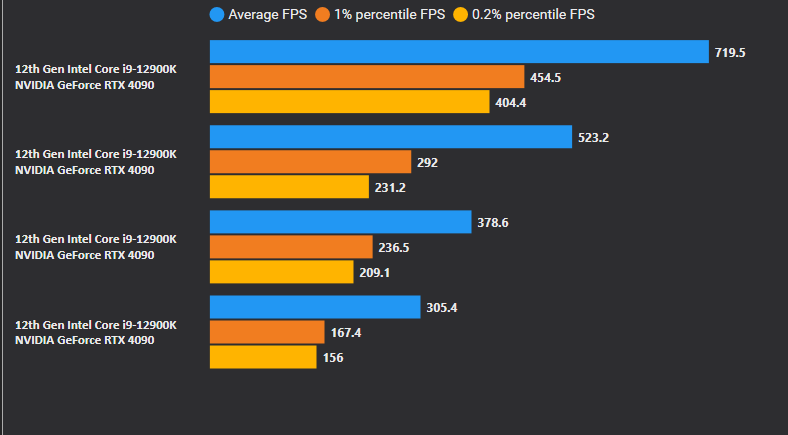
What Should a Game Be: CPU Intensive or GPU Intensive?
Whether a game should be CPU or GPU intensive depends on its design and objectives. CPU-intensive games benefit from powerful processors that manage complex calculations and simulations. On the other hand, GPU-intensive games leverage graphics cards to handle detailed visual effects and high resolutions. For games like CS2, focusing on CPU performance is essential due to the processing demands of gameplay dynamics.
Can We Convert CS2 from CPU Bound to GPU Intensive?
Converting CS2 from CPU bound to GPU intensive is challenging. The game’s core mechanics and design are optimized for CPU usage. While improvements in GPU settings can enhance graphics performance and visual fidelity, the fundamental nature of CS2’s requirements remains CPU-centric. Adjusting graphics settings can offload some tasks to the GPU but won’t fundamentally change the CPU-bound nature of the game. As it is not suggested to do this, but in case you want to test it then here’s the slight information below that will assist you.
How to Make CS2 GPU Intensive?
To make CS2 more GPU intensive, you can adjust several settings:
- Increase Graphics Settings: Set textures, shadows, and effects to high or ultra.
- Resolution: Increase the screen resolution to force the GPU to work harder.
- Enable Anti-Aliasing: Use higher levels of anti-aliasing to smooth out jagged edges.
- V-Sync: Enabling vertical sync can also increase GPU workload.
Only These adjustments can help leverage your GPU’s capabilities, though they won’t change the game’s primary CPU demands.
Must Explore: Can I Use a CPU Cable For GPU? – Warning!
What Precautions Shall We Consider While Making CS2 GPU Intensive?
When making CS2 GPU intensive, consider the following precautions:
- Monitor System Performance: Ensure your system can handle increased GPU demands without overheating or causing instability.
- Update Drivers: Keep your GPU drivers updated for optimal performance and compatibility.
- Balance Settings: Avoid overloading your GPU with settings that could negatively impact performance.
- Check System Bottlenecks: Ensure that other system components, like the CPU, do not become a bottleneck when increasing GPU workload.
Advantages of CS2 Being CPU Intensive and Some Disadvantages:
Advantages
- Responsiveness: CS2 offers highly responsive gameplay due to its CPU-intensive nature, crucial for fast-paced actions.
- Smooth Gameplay: A strong CPU ensures smooth gameplay by efficiently handling complex calculations, improving frame rates and stability.
- Scalability: The game scales well with higher clock speeds and multiple CPU cores, enhancing performance as technology advances.
Disadvantages
- Higher CPU Demands: High CPU usage can limit multitasking and affect other applications, reducing overall system efficiency.
- Performance Bottlenecks: A weaker CPU may cause performance issues, even with a strong GPU, leading to lag and stuttering.
- Limited Graphics Enhancements: The focus on CPU performance restricts the extent of graphical settings and effects, limiting visual improvements.
Did You Know? Pytorch Check If GPU Is Available? – 2024 Updations!
GPU Intensive and CPU intensive games/apps
GPU Intensive
GPU-intensive games rely heavily on the graphics card to handle high-resolution textures, detailed effects, and complex visual processing. Here are some notable examples:
- Cyberpunk 2077: Known for its detailed graphics and high demands on the GPU.
- Red Dead Redemption 2: Features expansive open-world environments requiring substantial GPU power.
- Metro Exodus: Uses advanced graphics technologies that challenge the GPU.
- Control: Employs high-quality visual effects that strain the GPU.
- Call of Duty: Modern Warfare: Demands a strong GPU for detailed textures and effects.
Is VR CPU or GPU Intensive?
Virtual Reality (VR) is generally GPU intensive because it requires high frame rates and resolution to provide a smooth and immersive experience.
Is Tarkov GPU or CPU Intensive?
Escape from Tarkov is primarily CPU intensive, handling complex simulations and data from multiple players.
Is Elden Ring GPU Intensive?
Elden Ring is GPU intensive, with its expansive graphics and high-resolution environments demanding significant GPU power.
CPU Intensive Games Or Applications
CPU-intensive games demand significant processing power from the CPU to handle complex calculations and simulations. Here are a few examples:
- Microsoft Flight Simulator: Requires a powerful CPU for its complex simulations.
- Cities: Skylines: Handles extensive city-building calculations, demanding high CPU resources.
- Total War: Three Kingdoms: Involves complex strategic simulations reliant on CPU power.
- Civilization VI: CPU-intensive due to its extensive game mechanics and AI processing.
- The Sims 4: Requires substantial CPU power for numerous in-game activities.
Is BeamNG CPU or GPU Intensive?
BeamNG.drive is both CPU and GPU intensive, with the CPU managing complex physics simulations and the GPU handling detailed graphics.
Is Roblox CPU or GPU Intensive?
Roblox is generally CPU intensive, as it relies on the processor for handling various game mechanics and scripts.
Is Valorant CPU or GPU Intensive?
Valorant is CPU intensive, relying on the CPU for fast and responsive gameplay.
So, if you guys are looking for more details and explanations about these common queries that I have mentioned here, Then just click on the links inserted here and see the data you are looking for.
Frequently Asked Questions:
1. Does CS2 Perform Better with More RAM?
Yes, Counter-Strike 2 (CS2) can benefit from having more RAM. While the game is CPU intensive, additional RAM helps ensure smooth performance by allowing more data to be processed simultaneously without causing system slowdowns or crashes.
2. Can I Play CS2 on a Budget PC?
It is possible to play CS2 on a budget PC, but performance may be limited. A strong CPU is crucial, but a budget system may struggle with high settings or smooth gameplay. Upgrading to a better CPU will improve performance.
3. How Does Overclocking Affect CS2 Performance?
Overclocking your CPU can enhance CS2’s performance by increasing processing speed, leading to smoother gameplay and better responsiveness. However, it’s important to ensure your cooling system is adequate to prevent overheating.
4. What Graphics Settings Should I Use for Optimal Performance in CS2?
To optimize performance in CS2, focus on balancing graphics settings to match your CPU capabilities. Lowering settings such as texture quality and shadows can help improve CPU performance without significantly impacting visual quality.
5. Are There Specific CPUs Recommended for Playing CS2?
For the best experience in CS2, look for CPUs with high clock speeds and multiple cores. Processors like the Intel Core i7 or AMD Ryzen 7 are recommended for handling the game’s CPU demands effectively.
6. Can Upgrading My GPU Improve Performance in CS2?
While CS2 is more CPU intensive, upgrading your GPU can still contribute to overall system performance and visual quality. A better GPU can handle higher resolutions and settings, even if the CPU is the primary performance factor.
7. How Can I Monitor CPU Usage While Playing CS2?
You can monitor CPU usage while playing CS2 using built-in tools like Task Manager on Windows or third-party software such as MSI Afterburner or HWMonitor. These tools help track CPU performance and identify potential bottlenecks.
8. Does CS2 Support Multi-Threading?
Yes, CS2 does support multi-threading, which allows the game to utilize multiple CPU cores effectively. This feature helps improve performance by distributing tasks across various cores, enhancing overall gameplay experience.
To Sum Up:
In summary, CS2 is predominantly CPU intensive due to its game mechanics and processing needs. While adjustments can make the game more GPU intensive, the fundamental design of CS2 prioritizes CPU performance. For the best gaming experience, having a balanced system with a capable CPU and GPU is essential.

