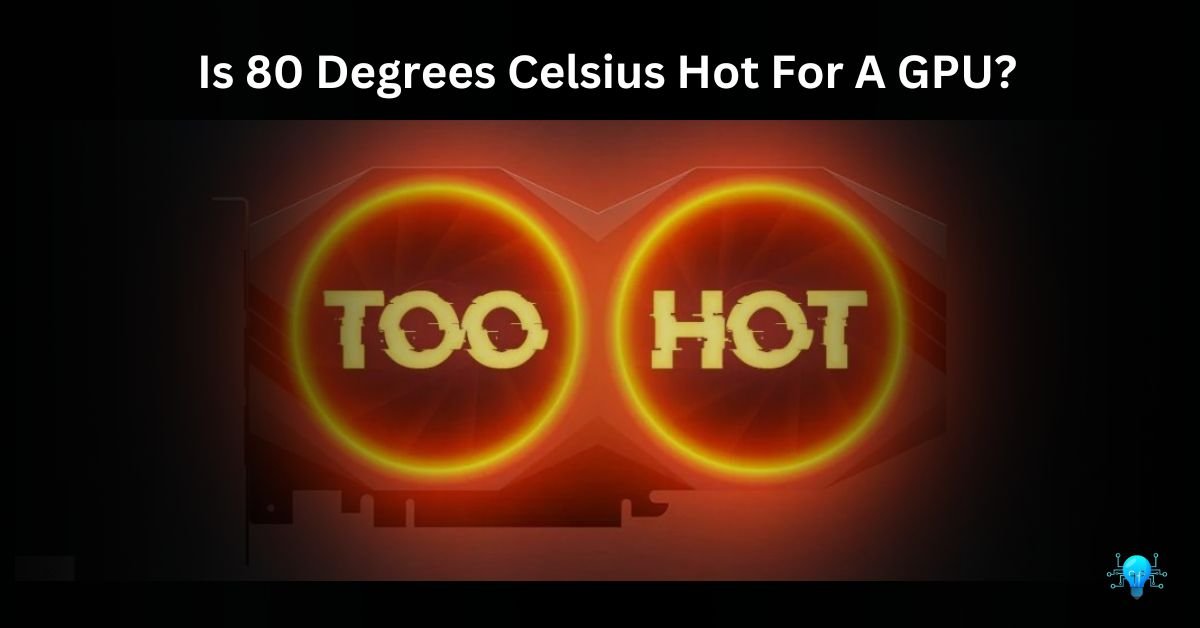Being a Gamer, it should be our first priority to keep our device at the right temperature. I am very conservative about the smooth and cool running of my System in which the temperature range for the GPU is on top. According to my experience in, Is 80 Degrees Celsius Hot For A GPU? The answer is,
Yes, 80 degrees Celsius is considered warm but acceptable for a GPU, especially under load during gaming or other intensive tasks. For AMD GPUs, temperatures ranging from 65 to 75 °C are normal.
That’s why It’s important to monitor temperatures closely and ensure proper cooling to prevent overheating and potential damage to the GPU over time. Let me tell you more about it in detail!
Why You Have To Consider The Temperature For Your GPU? – See How Important Is Right Temperature!
Considering the temperature of your GPU is really important because it affects how well your computer performs and how long it stays healthy.
Basically, Your GPU, or Graphics Processing Unit, is like the powerhouse of your computer when it comes to graphics and gaming. Now, just like you wouldn’t want your phone to overheat when you’re using it a lot, you don’t want your GPU to get too hot either.
When it does, it can slow down your computer and even cause damage over time. So, keeping an eye on the temperature and making sure it’s not too high is a smart move. It helps your computer run smoothly and ensures it stays in good shape for longer. That’s why it’s really important to pay attention to the temperature of your GPU!
Also Read: What Is Normal GPU Usage While Gaming?
Is 80-83 Degrees Celsius OK for a GPU While Playing?
Yes, temperatures between 80-83 degrees Celsius are generally okay for a GPU while playing, but it’s getting to the warmer side.
Many gamers wonder whether temperatures between whether GPU 80 degrees is safe for their system during gaming sessions or not. While these temperatures may seem high, modern GPUs are designed to withstand such heat levels without immediate harm. However, sustained operation at these temperatures can accelerate wear and tear over time, potentially shortening the lifespan of your GPU.

Is 80°C Too Hot for GPU?
80 degrees Celsius might be pushing it a bit, but it’s still within the acceptable range for most GPUs.
So, it’s essential to ensure proper cooling and ventilation to prevent temperatures from climbing higher during extended gaming sessions. Consistently running your GPU at or near its thermal limits may lead to performance issues and premature failure.
You Maybe Interested In: Torch Is Not Able To Use GPU – A Troubleshooting Guide!
Is 81 Degrees Hot for GPU?
While 81 degrees Celsius isn’t alarming, it’s definitely warm for a GPU.
Most graphics cards can handle this temperature, but it’s a good idea to monitor it closely, especially during extended gaming sessions.
Is 82 Degrees Hot for GPU?
Yes, 82 degrees Celsius is considered hot for a GPU. At this temperature, your graphics card is working hard, and prolonged exposure could lead to performance issues or reduced lifespan. It’s advisable to take steps to lower the temperature, such as adjusting fan speeds or improving ventilation in your computer case.
Are You Curious About? My GPU Only Has 1 HDMI Port – Is It Good Or Not!
Is 83°C Too Hot for GPU?
While 83 degrees Celsius is within the operational limits of most GPUs, it’s definitely on the warmer side and NOT normal.
Consistently running your GPU at this temperature may increase the risk of thermal throttling or hardware degradation over time. It’s best to aim for lower temperatures to maintain optimal performance and prolong the life of your graphics card.
Is 85 degrees Celsius hot for a GPU?
Absolutely! When your GPU hits 85 degrees Celsius, it’s reaching critical levels of heat. This temperature is definitely alarming for your graphics card and could lead to serious performance issues or even irreversible damage if left unchecked. Immediate action is needed to cool down your GPU and prevent potential harm.
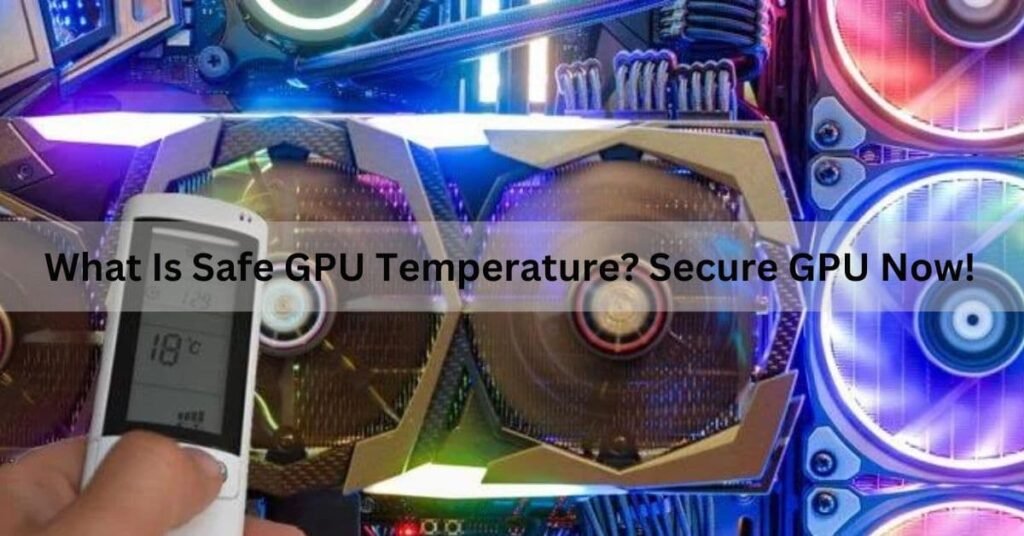
Is It Safe for My Laptop to Reach 80°C as GPU Temperature?
Laptops, with their compact designs, often face challenges in dissipating heat compared to desktop PCs. While temperatures up to 80°C are generally acceptable for laptop GPUs, pushing beyond this threshold may lead to thermal throttling and reduced performance.
However, You have to take an analysis of your system’s safety because continuously being stuck at that temperature can cause so many problems like Hovering, glitching, and sudden shutdown. Monitoring temperatures and using cooling pads or external cooling solutions can mitigate heat-related issues in laptops.
Have You Explored? Is Rust A CPU or GPU Game – A Bound Game!
Why Does My GPU Hover Around 80°C While Gaming?
Your GPU might hover around 80°C while gaming due to the intensive graphics processing demands, inadequate cooling, or high ambient temperatures inside your computer case.
Let me explain, When you’re gaming, your GPU works hard to render all those stunning graphics and effects in real-time. This intense workload generates a lot of heat, causing your GPU temperature to rise. Additionally, if your computer case has poor airflow or your GPU’s cooling system is struggling to keep up, it can contribute to temperatures hovering around 80 C. You can face random “Glitches” while playing or your system just gets “hang” as high ambient temperatures in your gaming environment are impacting GPU temperatures. Stay with me to resolve all these problems!
What Temperature Is Too High for My GPU and CPU? – What Is a Good GPU Temperature for Gaming?
For both GPUs and CPUs, temperatures above 85-90 degrees Celsius under heavy use are too high and could cause problems.
When your GPU or CPU gets too hot, it can lead to issues like throttling, where they slow down to cool off, or even damage over time. To avoid these problems, it’s important to keep temperatures below 85-90 degrees Celsius for both components.
It’s best to keep your GPU temperature below 80 degrees Celsius for gaming, in order to ensure smooth performance.
For gaming, aiming for a GPU temperature below 80 degrees Celsius is a good idea to ensure your system runs smoothly and stays healthy. You can achieve this by improving airflow in your computer case, using cooling pads for laptops, or adjusting fan speeds.
Never Miss: Do You Plug HDMI into GPU or Motherboard? – See What Works!
What factors affect my GPU temperature? – Reasons To Check!
- Higher room temperatures can increase GPU temperatures.
- Quality and efficiency of the GPU’s cooling system, including fans and heatsinks.
- Adequate airflow within the PC case to remove heat.
- Dust buildup can block airflow and reduce cooling efficiency.
- High-intensity tasks like gaming or rendering increase GPU usage and heat.
- Running the GPU at higher than factory-set speeds generates more heat.
How To Cool Down The GPU? – Proven Steps!
Clean Dust Buildup: Over time, dust can accumulate on your GPU’s heatsink and fans, reducing their effectiveness in dissipating heat. Use compressed air or a soft brush to gently remove dust buildup from the GPU and its surrounding components.
Optimize Airflow: Ensure that your computer case has adequate airflow to prevent hot air from getting trapped inside. Position case fans strategically to create a smooth flow of air, with intake fans bringing in cool air and exhaust fans expelling hot air.
Monitor GPU Temperature: Use software tools like MSI Afterburner or HWMonitor to monitor your GPU’s temperature in real-time. This will help you identify any overheating issues and take appropriate action.
Adjust Fan Speeds: Most GPUs come with fan control software that allows you to adjust fan speeds manually. Increasing fan speeds can help dissipate heat more effectively, but be mindful of noise levels and ensure proper ventilation.
Apply Thermal Paste: One of my favorite tricks is to use thermal paste. If your GPU is still running hot after cleaning and optimizing airflow, it may be time to replace the thermal paste. Remove the GPU cooler, clean off the old thermal paste with isopropyl alcohol, apply a thin layer of new thermal paste, and reattach the cooler.
Consider Aftermarket Cooling Solutions: If your GPU consistently runs hot despite other efforts, consider investing in aftermarket cooling solutions such as aftermarket GPU coolers or liquid cooling systems. These can provide superior cooling performance compared to stock coolers.
By following these steps, you can effectively cool down your GPU and ensure optimal performance and longevity.
Is 53°C GPU Temp Good?
A GPU temperature of 53°C is generally considered good and well within safe operating limits. Most GPUs can handle temperatures up to 80°C or higher without issues, so 53°C indicates efficient cooling and normal usage.
For more detailed insights on GPU temperatures, check out our full article here.
Is 74°C Bad for Your GPU?
A GPU temperature of 74°C is not inherently bad and is quite normal during intense gaming or heavy workloads. Most GPUs are designed to operate safely up to 85°C or higher, so 74°C is within a safe range.
Want to know more about what constitutes safe GPU temperatures? Read the complete article By clicking over “Is 74c bad for your GPU – Stay Informed!“.
How Much GPU Utilization Is Normal?
Normal GPU utilization can vary widely depending on the task. During gaming or GPU-intensive tasks, 95-100% utilization is typical, while lighter tasks may only require 10-30%. The key is consistency and expected performance.
Curious about normal GPU utilization for different scenarios? Dive into our detailed discussion of “How Much GPU Utilization Is Normal? – Do This Rightly!“.
What Happens When a GPU Overheats?
When a GPU overheats, it can lead to performance throttling, system instability, or even permanent damage. Overheating is often caused by poor ventilation, dust buildup, or insufficient cooling solutions.
Learn more about the risks and prevention of GPU overheating in our full article here at mentioned link above.
Frequently Asked Questions:
Is 80 degrees Celsius hot for an AMD GPU?
Yes, 80°C is generally considered hot for an AMD GPU. While some models can handle higher temperatures, it’s advisable to keep them below this threshold for optimal performance and longevity.
Is 80 degrees Celsius too high for an Nvidia GTX 1660 6GB, or is it normal?
It’s Normal! 80°C is within the acceptable range for an Nvidia GTX 1660 6GB GPU. While warm, it’s not too high and should not cause immediate concern unless temperatures consistently exceed this level.
Is 75-80°C too hot for GPU under load?
Temperatures between 75-80°C are warm but generally acceptable for a GPU under load. Monitoring closely and ensuring proper cooling is important to prevent potential issues over time.
Is mid-70s a safe GPU temperature?
Yes, temperatures in the mid-70s Celsius range are considered safe for a GPU. While lower temperatures are ideal, mid-70s should not pose significant risks to your GPU’s health or performance.
Is 90 degrees Celsius hot for a GPU?
A Big Yes! 90°C is considered hot for a GPU and may indicate potential overheating issues. Prolonged operation at this temperature could lead to performance problems or hardware damage, so it’s important to lower temperatures if they reach this level.
Is 80 degrees Celsius hot for a GPU while gaming?
Yes, 80°C is considered hot for a GPU during gaming. Consistently running at this temperature or higher may lead to performance issues or reduce the lifespan of your GPU, so it’s best to try to keep temperatures lower if possible.
How Hot is too Hot for GPU?
For most GPUs, temperatures above 85°C (185°F) can be considered too hot, potentially leading to thermal throttling and reduced lifespan. Ideally, keeping your GPU under 80°C (176°F) during intensive tasks ensures better performance and longevity.
Conclusion Of “GPU 80 degrees”:
While reaching 80 degrees Celsius might feel like a lot for your GPU, it’s usually okay for most graphics cards, especially when they’re working hard.
Still, it’s super important to keep an eye on those temperatures and find ways to keep them down. That might mean adding more fans or making sure your computer has good airflow. By keeping an eye on the temperature and doing a few simple things, you can make sure your gaming stays smooth and your GPU stays healthy for longer.