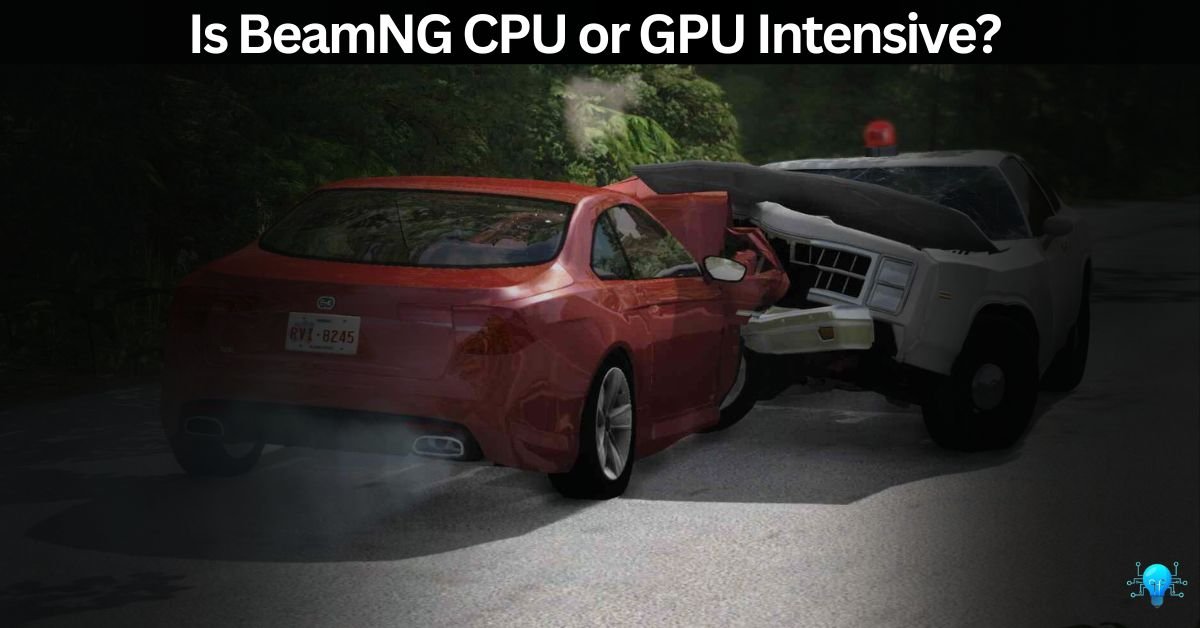When we talk about whether BeamNG is CPU or GPU intensive, we’re diving into how this game utilizes your computer’s processing power.
Basically, BeamNG is more CPU intensive due to its high focus on heavy vehicle physics simulations, AI behaviours, and dynamic interactions in the gameplay.
While it benefits from a capable GPU for enhanced visuals, the game’s performance relies heavily on strong CPU performance to ensure smooth gameplay and responsive physics calculations. For Details, Let’s jump right into it without further ado.
Introduction to BeamNG -Take A Detailed Note!
What is BeamNG?
BeamNG.drive, often simply referred to as BeamNG, stands out in the gaming world for its unparalleled focus on realistic vehicle physics. Unlike traditional racing games that focus solely on speed and competition, BeamNG.drive puts a spotlight on how vehicles interact with their environments. Every collision, terrain change, and driving maneuver is meticulously simulated to mirror real-world physics, making it a playground for simulation enthusiasts and gamers alike.
Read our first blog piece: Can I Bring A GPU On A Plane? – 2024 Rules!
Why BeamNG is CPU Intensive
BeamNG’s claim to fame lies in its advanced physics engine, which underpins its lifelike vehicle behaviors. This engine demands substantial computational resources from your computer’s CPU.
Why? Because each movement, impact, and deformation of vehicles is calculated in real-time. Whether you’re crashing through barriers, navigating rough terrains, or executing precise maneuvers, BeamNG ensures that these actions are accurately simulated down to the smallest detail. This level of realism requires the CPU to perform continuous complex calculations, ensuring that the gameplay experience remains immersive and true to life.
Must Examine: Do Both Monitors Need To Be Connected To The GPU? – My Strategy!
Who Developed BeamNG?
BeamNG GmbH, a pioneering game development studio based in Bremen, Germany, is the creative force behind BeamNG.drive. Renowned for their expertise in physics-based simulations, BeamNG GmbH has carved a niche in the gaming industry with their commitment to realism and innovation. Their dedication to pushing the boundaries of vehicle dynamics and interaction has earned BeamNG.drive a dedicated following among gamers and simulation enthusiasts worldwide.
Have You Checked: Pytorch Check If GPU Is Available? – 2024 Updations!
For what purpose does the BeamNG used?
BeamNG.drive serves a dual purpose as both a gaming platform and a sophisticated simulation tool.
Gamers flock to BeamNG.drive for its unparalleled realism and the ability to experience driving dynamics like never before. From casual players seeking thrilling driving challenges to simulation enthusiasts and professionals honing their skills, BeamNG.drive offers a playground where vehicle behavior is not just a game mechanic but a true-to-life simulation. Beyond entertainment, BeamNG.drive is also utilized in educational and research settings, where its realistic physics engine provides valuable insights into vehicle dynamics, safety measures, and engineering principles.
Must View: Is 80 Degrees Celsius Hot For A GPU? Attention, All gamers!
What is meant by CPU or GPU intensive? – Click To Guide!
When we describe a game like BeamNG as CPU intensive, we’re highlighting its reliance on the central processing unit (CPU) of your computer. In BeamNG’s case, the CPU handles the heavy lifting of calculating the intricate physics interactions that define the game’s realism. These calculations include everything from the way vehicles respond to different terrains and forces to the precise outcomes of collisions and maneuvers.
On the other hand, GPU intensive tasks in games focus more on the graphics processing unit (GPU), which is responsible for rendering high-quality visuals and effects. Understanding whether a game leans more on the CPU or GPU helps players optimize their hardware settings for optimal performance and visual fidelity.
Still If there’s something that is not clear to you then feel free to redirect to my guide CPU Intensive Or GPU Intensive – What Does It Mean? And clear your concepts.
Interface and backend software of BeamNG – Is It Heavy?
BeamNG’s interface and backend software are designed with a robust architecture that supports its complex physics engine and dynamic simulation capabilities. While the game’s interface maintains user-friendly accessibility, behind the scenes, BeamNG’s backend is engineered to efficiently manage the computational demands of real-time physics calculations.
This includes handling the intricate interactions between vehicles and their environments, ensuring that each gameplay session delivers a seamless and immersive experience. While BeamNG’s software architecture is optimized for performance, achieving the perfect balance between computational efficiency and visual fidelity remains a continuous focus for developers.
Here You Must Know that, What Is Normal GPU Usage While Gaming?
How To Optimize CPU Performance for BeamNG? – 5 Tips!
1. Update Graphics Drivers
Ensure your graphics drivers are up to date to maximize compatibility and performance optimizations with BeamNG.
2. Adjust In-Game Settings
Lowering graphics settings such as resolution, texture quality, and effects can reduce CPU load and improve overall performance.
3. Close Background Applications
Shut down unnecessary programs running in the background to free up CPU resources for BeamNG, reducing potential performance bottlenecks.
4. Overclock Your CPU
If your hardware allows, overclocking your CPU can provide a boost in processing power, enhancing performance in BeamNG.
5. Allocate More CPU Resources
Adjusting system settings to allocate more CPU resources to BeamNG can improve its processing efficiency and gameplay performance.
Recommended CPUs for BeamNG – My Recommendation To You Guys!
So, Now we know that, Choosing the right CPU for BeamNG is crucial to achieving optimal performance and enjoying realistic vehicle simulations without performance bottlenecks. Recommended CPUs for BeamNG include,
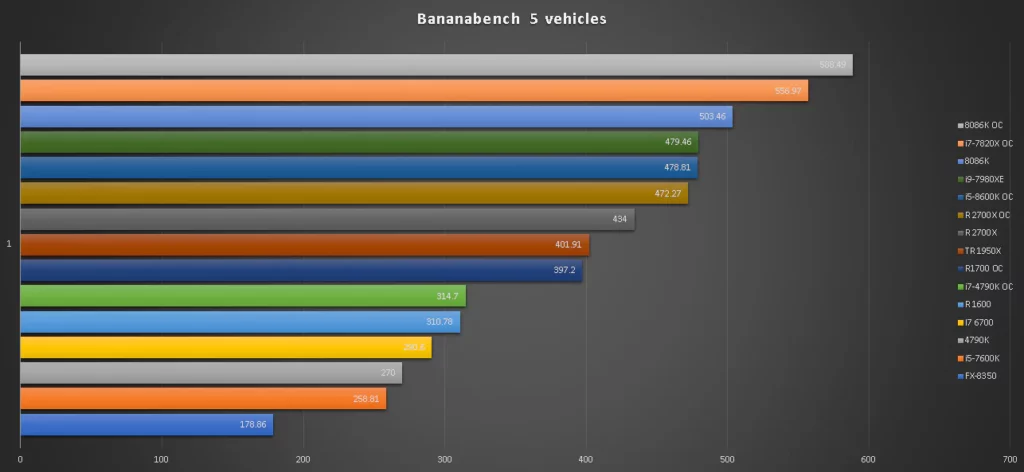
- Intel Core i5-9600K
- AMD Ryzen 5 3600
- Intel Core i7-9700K
- AMD Ryzen 7 3700X
- Intel Core i9-9900K
- AMD Ryzen 9 3900X
These CPUs offer strong single-core performance and multi-threaded capabilities, ideal for handling BeamNG’s intensive physics simulations and gameplay mechanics effectively.
Latest Update: Corsair PC Builders – Are They Making GPUs?
Can BeamNG be Made GPU Bound? – If Yes, Then How?
Transitioning BeamNG to be more GPU-bound involves optimizing how the game utilizes your computer’s graphics processing unit (GPU). This optimization focuses on enhancing visual quality and rendering efficiency, while potentially reducing the CPU’s workload.
By leveraging the GPU’s capabilities to render detailed textures, lighting effects, and environmental elements, BeamNG can achieve greater visual realism and smoother gameplay performance.
However, shifting the game’s balance towards GPU intensity requires careful consideration of hardware compatibility, optimization techniques, and user preferences for graphical settings.
Ultimately, the goal is to enhance the overall gaming experience by harnessing the full potential of modern graphics technology in BeamNG. Have You Explored? How Much GPU Should A Game Use? – Discover The Ideal!
Effects of Making BeamNG GPU Intensive
Enhanced Visual Fidelity
Optimizing BeamNG to be more GPU intensive enhances visual fidelity with sharper textures, smoother animations, and realistic lighting effects. This improves the overall realism and immersion of the game’s vehicle simulations.
Improved Frame Rates and Smooth Gameplay
Increased GPU utilization leads to higher frame rates and smoother gameplay, reducing stuttering and lag during intense driving and complex simulations in BeamNG.
Check: Is Valorant CPU or GPU Intensive? – Strong GPU Needed!
Realistic Lighting and Environmental Effects
GPU-intensive optimizations enable realistic lighting, dynamic shadows, reflections, and atmospheric effects, enhancing the visual quality and environmental realism of BeamNG.
Support for High-Resolution Displays
By supporting higher resolutions and display settings, GPU-intensive settings in BeamNG deliver crisper visuals and more detailed graphics on modern high-resolution monitors.
Do You Know? Is Roblox CPU or GPU Intensive?
Optimized Visual Effects and Particle Systems
Advanced visual effects and particle systems, like weather effects and vehicle damage simulations, are enhanced with GPU intensity in BeamNG, enriching gameplay realism and interaction.
Balancing GPU Intensity with Performance
Players can adjust graphical settings to balance visual quality with performance based on their GPU capabilities, ensuring smooth gameplay without sacrificing visual fidelity in BeamNG.
You Maybe Interested In: Is Cod CPU Or GPU Intensive – Check Real Performance!
Some Risks and Challenges of Transitioning BeamNG to GPU Bound
- Performance Variability: GPU-bound optimizations may lead to performance fluctuations based on hardware configurations and GPU capabilities.
- Compatibility Issues: Some older or lower-end GPUs may struggle to handle increased graphical demands, affecting gameplay smoothness.
- Resource Allocation: Balancing GPU-intensive tasks with other system resources like CPU and RAM requires careful optimization to prevent bottlenecks.
- Development Complexity: Shifting to GPU-bound optimizations necessitates significant development effort and testing to ensure compatibility across various hardware setups.
- User Experience Considerations: Players may need to adjust graphical settings to maintain performance stability and avoid overheating or hardware strain.
Ideal Benchmark for CPU in BeamNG – A Must Know Thing!
Achieving optimal performance in BeamNG relies heavily on selecting a CPU that meets the game’s demanding computational requirements. An ideal benchmark for CPUs in BeamNG emphasizes strong single-core performance and multi-threaded capabilities, allowing the processor to efficiently handle real-time physics calculations, AI processing, and complex game logic.
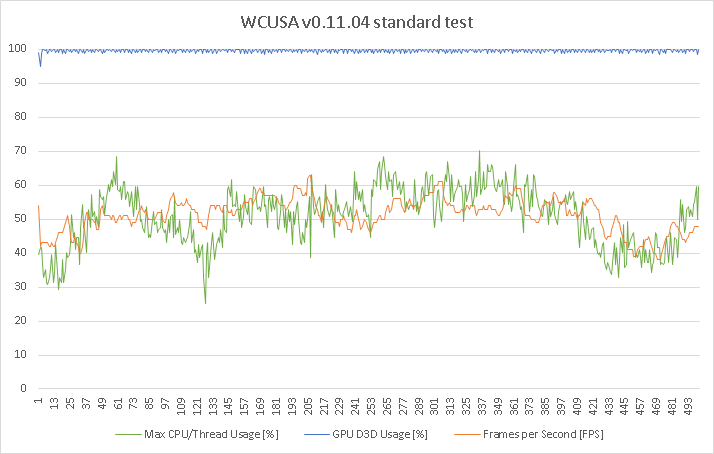
Processors such as the Intel Core i7 series or AMD Ryzen series are recommended for their high clock speeds, multiple cores, and efficient multi-threading capabilities, which contribute to smoother gameplay experiences and enhanced realism in BeamNG. By choosing a CPU that exceeds the game’s minimum requirements, players can enjoy seamless performance, reduced latency, and improved responsiveness during intensive gaming sessions in BeamNG.
Essential to check: PNY GPUs Review – Are They Worth The Hype?
Understanding CPU Bottlenecks in BeamNG:
CPU bottlenecks in BeamNG occur when the processor cannot keep pace with the game’s computational demands, resulting in reduced frame rates, stuttering, or lag during gameplay. These bottlenecks typically occur when the CPU reaches its maximum processing capacity, unable to efficiently handle real-time physics calculations, AI routines, and game logic simultaneously.
To mitigate CPU bottlenecks in BeamNG, players can optimize in-game settings to reduce CPU workload, adjust graphical options to balance performance and visual quality, and ensure their CPU meets or exceeds the game’s recommended specifications.
Upgrading to a more powerful CPU with higher clock speeds, additional cores, and improved multi-threading capabilities can also alleviate CPU bottlenecks, enhancing overall performance and responsiveness in BeamNG. By addressing CPU bottlenecks through strategic optimizations and hardware upgrades, players can enjoy smoother gameplay experiences, reduced latency, and enhanced realism in BeamNG’s dynamic driving simulations.
Key to investigate: What Is The PS5 Gpu Equivalent? – PC Graphics Cards Comparison Guide!
What If I Overloading the CPU to get 0 fps in beamng?
Overloading the CPU in BeamNG can lead to significant performance issues, including freezing, stuttering, or crashes during gameplay.
Basically, Clear out the thing here that, CPU overloading occurs when the processor exceeds its maximum processing capacity, unable to efficiently handle the game’s computational demands, such as real-time physics calculations, AI routines, and dynamic interactions.
Now, In order To prevent CPU overloading and maintain smooth gameplay in BeamNG, players can monitor CPU usage using system monitoring tools, adjust in-game settings to reduce CPU workload, and optimize background processes to prioritize game performance.
Additionally, ensuring adequate cooling solutions, such as proper ventilation and CPU cooling systems, can help mitigate overheating and maintain stable operation during intensive gaming sessions.
That’s How, By optimizing CPU usage and managing system resources effectively, players can minimize the risk of CPU overloading, improve overall performance, and enjoy seamless gameplay experiences in BeamNG.
Have to look: Is FPGA Faster Than GPU – Comparison, Check!
Frequently Asked Questions
What is FPs?
FPS stands for Frames Per Second, a measure of how many frames or images your computer can render and display each second. Higher FPS values indicate smoother and more responsive gameplay in BeamNG, while lower FPS values may result in stuttering, lag, or visual inconsistencies.
Is BeamNG Drive a demanding game?
Yes, BeamNG.drive is considered a demanding game due to its realistic physics simulations and advanced vehicle dynamics. The game’s emphasis on lifelike interactions, detailed environments, and dynamic vehicle behaviors requires substantial computing power to deliver smooth and immersive gameplay experiences.
Is BeamNG drive CPU or RAM intensive?
BeamNG.drive places significant demands on both the CPU and RAM for real-time physics calculations and data processing, ensuring smoother gameplay.
Is Assetto Corsa CPU or GPU intensive?
Assetto Corsa is primarily CPU intensive for realistic physics and AI behaviors, with GPU support for enhanced visuals but relying heavily on CPU power.
What does that mean “Beamng Low GPU Usage”?
“BeamNG Low GPU Usage” indicates efficient CPU use for physics and game logic, with potential for optimized GPU settings to balance performance.
Why multicore processors for BeamNG.drive?
Multicore processors optimize BeamNG.drive with parallel processing for complex calculations, enhancing efficiency and realism in gameplay scenarios.
Recommended VRAM size for BeamNG?
For optimal performance, consider a VRAM size of 4GB or more to support high graphical fidelity and smooth gameplay in BeamNG.drive.
Verdict:
BeamNG.drive requires a powerful CPU to work on its realistic vehicle physics and dynamic interactions in real-time. This means your computer’s processor needs strong processing power to manage the complex calculations and gameplay mechanics smoothly.
However, By choosing a compatible CPU, optimizing performance settings, and balancing workload distribution between CPU and GPU, players can achieve smoother gameplay, enhanced realism, and immersive driving experiences in BeamNG.drive.