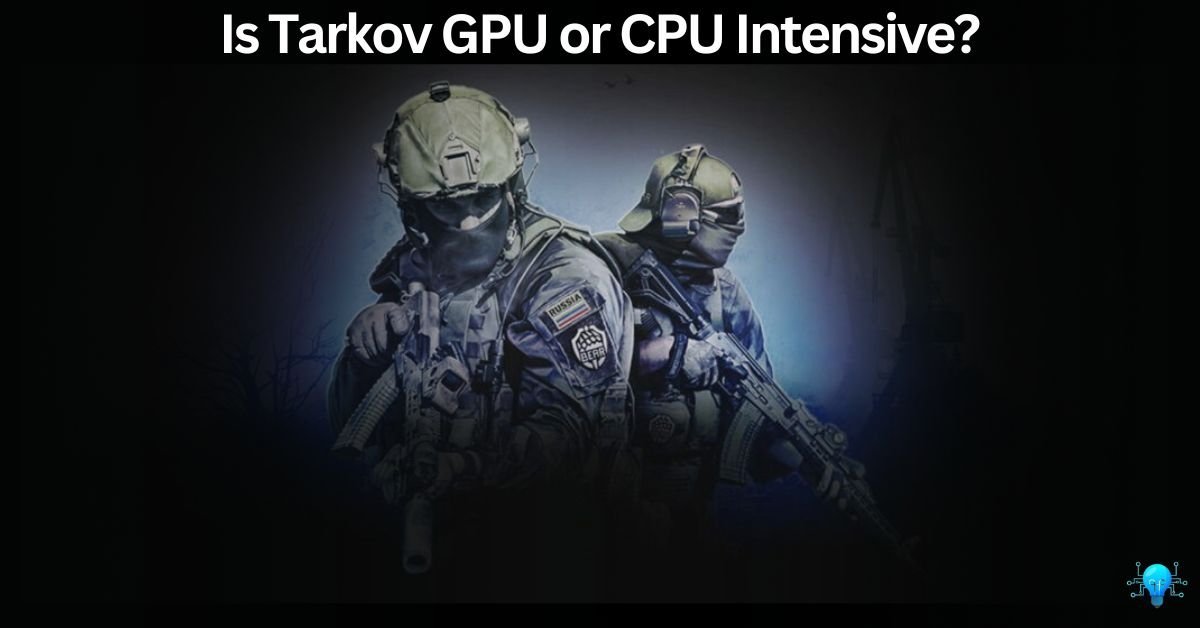I am a pro player and I am always looking for a game that excites me with its next-level graphics and amazing items. But before that, I have to make sure what type of game is it, Either a GPU-intensive game or CPU-bound game. Likewise, this guide is over the Tarkov Game.
Escape from Tarkov is primarily CPU intensive due to its focus on realistic simulations, complex AI behaviour, and detailed environmental interactions.
On the other hand, A capable GPU is beneficial for higher graphical settings, the game’s core workload heavily relies on CPU processing power for optimal performance. Let’s have the details below and see what option will be best for smoother gameplay!
For those who don’t know about Tarkov:
What is Tarkov?
Escape from Tarkov is a realistic online shooter game made by Battlestate Games. It puts players in tough combat situations in the fictional Norvinsk area. Surviving and planning tactics are key as players explore realistic battlefields. The game is known for its detailed weapon mechanics, lifelike shooting effects, and immersive environments. It’s a favorite among gamers who enjoy challenging, true-to-life gaming experiences.
Why Tarkov is CPU Intensive
Escape from Tarkov’s emphasis on realism and simulation places significant demands on the CPU. Tasks such as real-time bullet physics calculations, complex AI behaviours, and dynamic environmental interactions require substantial computational power, which the CPU amazingly fulfills. These processes ensure that gameplay mechanics like weapon handling, environmental destruction, and AI decision-making are intricate and lifelike, enhancing the game’s immersive appeal.
Who made Tarkov Game?
Escape from Tarkov was developed by Battlestate Games, a Russian game development studio known for its dedication to creating realistic and challenging gaming experiences. Since its inception, the game has garnered a dedicated following due to its unique gameplay mechanics and ongoing development efforts to enhance realism and player engagement.
Recent Post: Is Valorant CPU or GPU Intensive? – Strong GPU Needed!
What kind of graphics Let Tarkov to use High CPU Usage?
Detailed Environmental Interactions
Escape from Tarkov’s intricate environmental details, such as destructible objects and dynamic weather effects, contribute to its high CPU usage. Each element in the environment can interact realistically, requiring constant calculations for physics and interactions.
Realistic Weapon Mechanics
The game’s detailed weapon mechanics, including realistic ballistics and weapon customization, demand significant CPU resources. Calculating bullet trajectories, recoil patterns, and weapon interactions with the environment requires continuous processing power.
Complex AI Behaviors
Another reason for the Escape from Tarkov game to use CPU is to feature advanced AI opponents with realistic behaviours, such as tactical movement, flanking maneuvers, and adaptive responses to player actions. Managing these complex behaviors in real time necessitates extensive CPU computations.
Dynamic Lighting and Shadows
The game’s dynamic lighting effects and realistic shadows, crucial for creating immersive environments and enhancing gameplay visibility, contribute to its CPU-intensive nature. Calculating light sources, shadow positions, and reflections in real-time places a heavy demand on the CPU.
Detailed Texture Rendering
Lastly, Escape from Tarkov’s high-resolution textures and detailed environmental textures require constant processing power to render accurately. From terrain surfaces to weapon textures, the game prioritizes visual fidelity, which requires continuous CPU processing for smooth rendering.
Current Post: Best GPU for Ryzen 9 3900X – Guide for Gamers!
Can I Make Tarkov Game GPU Bound?
Escape from Tarkov is primarily designed to be CPU-bound due to its focus on realistic simulations and complex AI interactions.

However, you can optimize the game to shift some of the workload to the GPU by adjusting graphical settings.
Increasing settings like texture quality, shadow resolution, and enabling advanced graphical features such as anti-aliasing and ambient occlusion can utilize more of your GPU’s capabilities.
What Steps Should I Follow to make Tarkov GPU intensive from CPU intensive?
Step 1: Adjust In-Game Graphics Settings
Start by adjusting the in-game graphics settings to higher levels. Increase options like texture quality, shadow resolution, and anti-aliasing. These settings offload more work to the GPU, allowing it to handle more graphical calculations.
Step 2: Update GPU Drivers
Now, Ensure your GPU drivers are up to date. Updated drivers can optimize performance and compatibility with Escape from Tarkov, enabling smoother gameplay and better utilization of your graphics card’s capabilities.
Step 3: Upgrade Your Graphics Card
Also, Consider upgrading to a more powerful graphics card if your current one doesn’t meet the game’s recommended specifications. A newer GPU with more VRAM and processing power can significantly enhance visual quality and overall performance.
Step 4: Optimize System Cooling
Make sure that your system has adequate cooling to handle the increased workload on the GPU. Proper cooling prevents overheating and maintains stable performance during intense gaming sessions.
Step 5: Experiment with GPU-Enhancing Features
Last but not least, Explore and enable GPU-specific features in the game settings, such as DirectX optimizations and shader effects. These features leverage the GPU’s capabilities for rendering and graphical enhancements, further optimizing performance.
Latest Post: Is Roblox CPU or GPU Intensive?
What Will Happen If Tarkov Becomes GPU-intensive?
Shifting Escape from Tarkov’s workload towards GPU intensity can result in smoother gameplay performance, higher frame rates, and improved visual quality. Players may notice enhanced rendering of detailed environments, sharper textures, and more realistic lighting effects, provided that their GPU meets or exceeds recommended specifications. This transition can lead to a more responsive gaming experience, particularly in scenarios with intense graphical demands.
Do You know? How Much GPU Should A Game Use? – Discover The Ideal!
What threats my computer/PC have to convert Tarkov from being CPU intensive to GPU bound?
Converting Escape from Tarkov from CPU intensive to GPU bound involves several considerations and potential challenges for your computer. Shifting the workload from CPU to GPU:
Compatibility Issues: Some older GPUs may not support the latest graphical features required to offload CPU-intensive tasks. Upgrading to a compatible GPU may be necessary.
Heat Management: GPUs under heavy load generate more heat. Ensure your system has adequate cooling to prevent overheating, which can degrade performance and potentially damage components.
Power Supply: Upgrading to a more powerful GPU may require a sufficient power supply unit (PSU) to support increased energy demands. Inadequate power supply can lead to instability or system crashes.
Driver Updates: Ensure GPU drivers are up to date to optimize performance and compatibility with Escape from Tarkov. Outdated drivers can cause performance issues or graphical glitches.
System Bottlenecks: Even with a powerful GPU, other components like the CPU or RAM could become bottlenecks if they cannot keep up with the GPU’s processing speed. Consider upgrading other components if necessary.
By addressing these potential challenges and ensuring your system is properly equipped and configured, you can successfully transition Escape from Tarkov to being more GPU bound, enhancing both performance and visual quality.
Also Read: Can I Use 6 PIN For 8 PIN CPU – Don’t Risk It!
What is the Ideal Tarkov CPU Benchmark?
The ideal CPU benchmark for Escape from Tarkov varies based on factors such as resolution, graphical settings, and the complexity of in-game scenarios. Generally, multi-core processors with high clock speeds and efficient thread handling capabilities perform well in optimizing gameplay performance. Players should aim for CPUs that strike a balance between single-threaded performance for AI calculations and multi-threaded efficiency for overall system responsiveness.
Must Explore: Is 80 Degrees Celsius Hot For A GPU? Attention, All gamers!
How To Optimize CPU for Tarkov?
Optimizing CPU performance for Escape from Tarkov involves several key steps to enhance gameplay stability and responsiveness.
- Close Background Applications: Ensure no unnecessary programs are running to free up CPU resources.
- Update Drivers: Keep your CPU drivers up to date for optimal performance.
- Adjust In-Game Settings: Lower CPU-intensive settings like physics and object details.
- Monitor CPU Temperature: Ensure adequate cooling to prevent throttling and overheating.
- Disable CPU-Hungry Features: Turn off unnecessary features or background processes that consume CPU power.
See: What Happens When GPU Overheats – Don’t Wait Until It’s Too Late!
Some Best CPUs for Tarkov – Get Your Most Comaptible One!
Intel Core i7-11700K
Known for its strong single-core performance and multi-threading capabilities, ideal for handling Tarkov’s intensive simulations and AI interactions.
AMD Ryzen 7 5800X
Offers excellent multi-core performance and efficiency, making it suitable for gaming and multitasking, crucial for demanding games like Tarkov.
Intel Core i5-11600K
A more budget-friendly option that still delivers strong single-threaded performance, essential for smooth gameplay in Tarkov.
AMD Ryzen 5 5600X
Provides a balance of affordability and performance, with excellent single-core performance and efficiency for gaming.
Intel Core i9-11900K
Offers top-tier performance with high clock speeds and multi-threaded capabilities, ensuring smooth gameplay in CPU-intensive games like Tarkov.
These CPUs are recommended for their strong single-core performance and efficiency, crucial for optimizing gameplay performance in Escape from Tarkov.
You Should Also Know: When Does The GPU Fan Turn On – Check Out Our Helpful Guide!
What is Tarkov CPU bottleneck?
A CPU bottleneck in Escape from Tarkov occurs when the processor’s performance limits overall system responsiveness and frame rates. This bottleneck is often observed in scenarios where the CPU cannot keep pace with the game’s computational demands, leading to potential gameplay stuttering, input lag, or reduced frame rates during intense combat or complex environmental interactions.
Check Guide Over: Is 53c GPU Temp Good – Let’s Find Out Together!
Some Related Queries:
Cpu is at 60% Gpu 100% when playing is that fine?
Yes, this distribution indicates that Escape from Tarkov is predominantly GPU-bound, where the graphics card is fully utilized while the CPU has spare capacity. It is generally favorable for achieving smoother gameplay performance and higher frame rates, ensuring an immersive gaming experience without CPU-related performance bottlenecks.
What do FPS games use more of, CPU or GPU?
FPS games like Escape from Tarkov utilize both CPU and GPU resources, but the extent varies based on game design and optimization. CPU-intensive tasks include AI calculations, physics simulations, and game logic processing, while GPU handles rendering, texture mapping, and visual effects. The optimal balance between CPU and GPU utilization ensures smooth gameplay performance and enhanced visual fidelity.
Are games CPU or GPU intensive?
The resource intensity of games depends on their design complexity and graphical demands. Some games, like Escape from Tarkov, prioritize CPU-intensive tasks for realistic simulations and AI interactions, while others rely more on GPU for rendering high-quality visuals and effects. Understanding the specific resource requirements of each game is crucial for optimizing hardware and achieving optimal performance.
How do you know if a game is CPU or GPU intensive?
Monitoring resource usage while playing provides insights into whether a game is CPU or GPU intensive. High CPU usage indicates computational demands such as AI processing and physics calculations, while high GPU usage signifies graphical rendering and visual effects processing. Balancing hardware capabilities based on these observations helps optimize gameplay performance and enhance overall gaming experience.
Does Tarkov need a good GPU?
Yes, Escape from Tarkov benefits from a high-performance GPU to render detailed environments, textures, and lighting effects smoothly at higher graphical settings. A capable GPU ensures stable frame rates, enhances visual clarity, and supports immersive gameplay experiences, particularly in dynamic combat scenarios and complex environments.
Closing Note:
Escape from Tarkov’s has a CPU-intensive design that underscores its commitment to realism and immersive gameplay mechanics, offering players a challenging and authentic gaming experience.
While primarily CPU-bound for intricate simulations and AI interactions, optimizing GPU settings and hardware can enhance performance and visual fidelity. Understanding hardware requirements and optimizing system configuration ensures smoother gameplay and heightened immersion in Tarkov’s unforgiving world.