Looking for the best AMD GPU? The Radeon RX 7900 XTX, is the fastest and most powerful. The RX 6800 XT is a close second, with great performance and good value. The RX 7600 is a great budget option for smooth gaming.
Coming up next, we’ll be exploring the best AMD GPUs. Get ready to discover the top picks that will satisfy your graphics needs!
The Story of AMD GPUs – From Radeon to RDNA!
AMD GPUs began with ATI’s Radeon series, which were known for their powerful graphics cards. ATI Technologies, founded in 1985, led advancements in graphics processing before AMD bought them in 2006. This was a big move that brought ATI’s expertise into AMD.
After that, AMD released the Radeon HD series and the Graphics Core Next (GCN) architecture, which made their GPUs more efficient and powerful. In recent years, AMD introduced the RDNA architecture, starting with RDNA and moving to RDNA 2 and now RDNA 3.
These upgrades have made AMD’s GPUs even better, adding features like ray tracing in the latest Radeon RX 7000 series. Today, AMD GPUs are well-known for their good performance, efficiency, and reasonable prices, serving gamers, creators, and professionals.
If you want to know more about using an AMD GPU with an Intel CPU, check out this helpful article: Can you use an AMD GPU with an Intel CPU?
Top 10 Best AMD GPUs – 2024 Overview!
1. AMD Radeon RX 7900 XTX – The Ultimate Powerhouse!
- Architecture: RDNA 3
- VRAM: 24 GB GDDR6
- Ray Tracing: Advanced ray tracing capabilities
- Performance: Superior 4K gaming performance, excellent for high-end AAA titles
- Price: $999
Considering the RX 7900 XTX? If you demand the highest graphical fidelity and performance, especially for 4K gaming and VR applications, the RX 7900 XTX is the go-to choice. Its massive VRAM and cutting-edge architecture ensure future-proofing for upcoming game titles and professional workloads.
2. AMD Radeon RX 7800 XT – The 1440p Champion!
- Architecture: RDNA 3
- VRAM: 16 GB GDDR6
- Ray Tracing: Enhanced ray tracing capabilities
- Performance: Outstanding 1440p gaming performance
- Price: $699
Want To Use the RX 7800 XT? The RX 7800 XT provides an optimal mix of power and price, making it ideal for gamers who want high frame rates and detailed graphics at 1440p resolution. It also handles 4K gaming well, though not as effortlessly as the RX 7900 XTX.
3. AMD Radeon RX 6700 XT – The Best Mid-Range Option!
- Architecture: RDNA 2
- VRAM: 12 GB GDDR6
- Ray Tracing: Basic ray tracing support
- Performance: Excellent for 1080p and competent for 1440p gaming
- Price: $479
Why Choose the RX 6700 XT? If you’re looking for a balance between cost and performance, the RX 6700 XT is a perfect fit. It handles most modern games at high settings in 1080p and performs admirably at 1440p. Its ray tracing capabilities are not as advanced as newer models, but it offers a taste of this technology at a reasonable price.
4. AMD Radeon RX 6600 – The Budget-Friendly Performer!
- Architecture: RDNA 2
- VRAM: 8 GB GDDR6
- Ray Tracing: Basic ray tracing support
- Performance: Great for 1080p gaming
- Price: $299
Considering the AMD Radeon RX 6600? The RX 6600 is perfect for gamers on a tight budget who still want to enjoy modern games at 1080p with good frame rates. It doesn’t boast the high-end features of pricier models but offers excellent value for money, especially for esports and less demanding games.
5. AMD Radeon RX 6500 XT – The Entry-Level Contender!
- Architecture: RDNA 2
- VRAM: 4 GB GDDR6
- Ray Tracing: Limited ray tracing support
- Performance: Suitable for 1080p gaming at medium settings
- Price: $199

Want To Use the RX 6500 XT? For casual gamers and those new to PC gaming, the RX 6500 XT provides a gateway into the world of dedicated graphics cards. It handles popular games at 1080p reasonably well and is an excellent upgrade from integrated graphics.
6. AMD Radeon RX 6800 XT – High-End Gaming and Productivity!
- Architecture: RDNA 2
- VRAM: 16 GB GDDR6
- Ray Tracing: Advanced capabilities
- Performance: Excellent for 1440p and 4K gaming
- Price: $899
Considering the AMD Radeon RX 6800 XT? The RX 6800 XT is perfect for gamers and professionals who demand top-notch performance. With advanced ray tracing and 16 GB of VRAM, it excels in both gaming at 1440p and 4K resolutions, delivering smooth gameplay and rendering for productivity tasks. If you want to know about What Is Normal GPU Usage While Gaming? check out this article.
7. AMD Radeon RX 6900 XT – Best For Content Creation!
- Architecture: RDNA 2
- VRAM: 16 GB GDDR6
- Ray Tracing: Advanced capabilities
- Performance: Top-tier for 4K gaming and professional workloads
- Price: $999
The highlight of AMD Radeon RX 6900 XT: The RX 6900 XT is ideal for content creators and gamers who need the absolute best performance. With its advanced ray tracing and 16 GB of VRAM, it handles 4K gaming effortlessly and excels in demanding professional applications like video editing and 3D rendering.
8. AMD Radeon RX 6800 – High-Performance 1440p Gaming!
- Architecture: RDNA 2
- VRAM: 16 GB GDDR6
- Ray Tracing: Advanced capabilities
- Performance: Excellent for 1440p gaming
- Price: $649
Impressive Choice: The RX 6800 offers outstanding performance for gamers looking to maximize their 1440p gaming experience. With advanced ray tracing and 16 GB of VRAM, it delivers high frame rates and detailed graphics, making it a great choice for enthusiast-level gaming at a more affordable price point. Learn more about optimizing GPU usage in games.
9. AMD Radeon RX 6700 – Best For Gaming!
- Architecture: RDNA 2
- VRAM: 12 GB GDDR6
- Ray Tracing: Basic support
- Performance: Good for 1440p gaming
- Price: $429
Why Choose: The RX 6700 strikes a balance between cost and performance, making it perfect for gamers who prioritize smooth gameplay at 1440p resolution. With 12 GB of VRAM and basic ray tracing support, it handles modern games well and offers a good entry into high-performance gaming without breaking the bank.
10. AMD Radeon RX 6600 – Budget-Friendly 1080p Gaming!
- Architecture: RDNA 2
- VRAM: 8 GB GDDR6
- Ray Tracing: Basic support
- Performance: Great for 1080p gaming
- Price: $299
Why Idealize AMD Radeon RX 6600: The RX 6600 is a cost-effective solution for budget-conscious gamers, offering 8 GB of VRAM and basic ray tracing support to deliver smooth and enjoyable gaming experiences at 1080p resolution.
Note: The AMD Radeon RX 7900 XTX is currently the most powerful AMD GPU available, offering unparalleled performance for the most demanding gaming and professional tasks. If you want to know more about What is the best AMD graphics card? Check out this Quora discussion.
Does GPU Brand Matter – You Need To Understand This!
Yes, the GPU brand does matter when making a decision. Different GPU brands like AMD and NVIDIA offer varying levels of performance, features, and support. The brand you choose can affect compatibility with other hardware, driver support, and software optimization.
So, It’s super important to consider the gpu brand. Now, If you want to know detailed information on Does GPU Brand Matter? Check out this informative article.
Factors To Consider When Choosing The AMD GPU:
- Specific Needs: Determine whether you need it for high-end gaming, professional tasks like video editing, or casual use.
- Performance Metrics: Evaluate core count, clock speeds, and memory bandwidth to ensure the GPU can handle your tasks effectively.
- Price-to-Performance Ratio: AMD GPUs often offer competitive performance per dollar compared to other brands.
- Compatibility: Check compatibility with your existing hardware to ensure smooth integration into your system.
- Future-Proofing: Opt for a GPU that supports modern features like ray tracing and the latest APIs to extend its longevity and usability as technology advances.
Have You Explored? What Is A Good GPU Clock Speed Mhz – Find Out Now!
How Does AMD’s Smart Access Memory (SAM) Technology Benefit GPU Performance?
SAM allows for a stronger communication stream between the CPU and the GPU, enhancing data transfer speeds. This technology removes the 256MB aperture limitation for data transfers between the CPU and the GPU.
By accessing more of the VRAM, SAM boosts the performance of the Ryzen chip. SAM can deliver a performance boost of around 10% in various games. It also maximizes data transfer performance between the CPU and the GPU’s VRAM, resulting in higher power efficiency.
Latest Post: Can I Use 6 PIN For 8 PIN CPU – Don’t Risk It!
What Are Infinity Cache And Its Benefits In AMD GPUs?
Infinity Cache is a technology developed by AMD to enhance the performance and efficiency of their GPUs. It is essentially a large, high-speed cache integrated into the GPU die, designed to reduce memory latency and bandwidth demands. Here’s how it works and the benefits it brings:
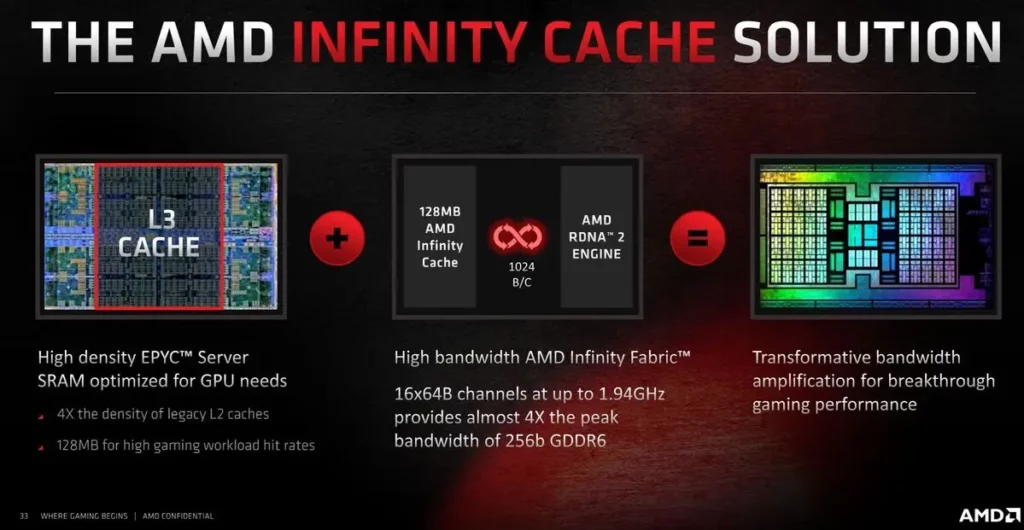
What is Infinity Cache?
- Large On-Chip Cache: Infinity Cache is a substantial amount of on-chip memory (up to 128 MB in some models) that stores frequently accessed data close to the GPU cores.
- High-Speed Access: This cache operates at very high speeds, allowing the GPU to quickly access data without needing to fetch it from the slower, off-chip GDDR6 memory.
Benefits of Infinity Cache:
Infinity Cache offers several benefits that make AMD GPUs faster and more efficient. First, it helps games run smoother and with higher frame rates, especially at high resolutions like 1440p and 4K, by reducing the time the GPU spends waiting for data. This built-in memory allows the GPU to access data quickly, improving overall performance.
Second, it makes the GPU use less power, which means better efficiency and less electricity consumption. Third, Infinity Cache allows the GPU to handle more data at once without needing expensive high-speed main memory, resulting in cost savings.
Overall, Infinity Cache improves gaming experiences by making AMD GPUs more powerful, efficient, and cost-effective. For more in-depth information on managing your GPU cache folder efficiently, you can visit GPU Cache Folder.
Some AMD Alternatives and Related Products in the GPU Market For All Freshers:
- PNY GPUs – PNY offers a range of NVIDIA GeForce and Quadro GPUs known for their reliability and performance in gaming, professional workstations, and data centres.
- eGPU Dock (External Graphics Card Enclosure) – These devices allow users to enhance the graphical capabilities of laptops or small form-factor PCs by connecting a desktop GPU externally via Thunderbolt or USB-C.
- Corsair GPU – Corsair primarily focuses on producing high-quality components and peripherals for PCs, including liquid cooling solutions, power supplies, and PC cases, but they do not manufacture GPUs themselves.
These alternatives and related products provide diverse options for users looking to enhance their computing experience, whether through powerful standalone GPUs, external GPU solutions for laptops, or components that complement GPU performance.
Don’t Forget To Check: Are GPU Fans Intake Or Exhaust – Optimize Your PC’s Cooling!
Frequently Asked Questions:
What AMD GPU is Equivalent to RTX 4090?
The AMD GPU that is closest in performance to the NVIDIA RTX 4090 is the Radeon RX 7900 XTX. This GPU offers top-tier performance with advanced ray tracing capabilities and excellent 4K gaming performance, making it a strong competitor to the RTX 4090.
Is the 4090 the Best Graphics Card?
Yes, the NVIDIA RTX 4090 is currently considered the best graphics card in terms of raw performance. It delivers exceptional gaming and professional workload capabilities with top-notch ray tracing and AI features.
Are AMD GPUs compatible with FreeSync technology?
Yes, AMD GPUs are compatible with FreeSync technology, which synchronizes the GPU’s frame rate with the monitor’s refresh rate to eliminate screen tearing and stuttering, providing a smoother gaming experience.
Can I use multiple AMD GPUs in a CrossFire configuration?
While CrossFire (using multiple AMD GPUs) is still supported, it is becoming less common due to diminishing returns in performance and increased complexity. Most modern games and applications are optimized for single GPU setups.
How do AMD GPUs handle DirectX 12 and Vulkan APIs?
AMD GPUs perform exceptionally well with DirectX 12 and Vulkan APIs, offering improved performance and efficiency in compatible games. These APIs allow better utilization of multi-core processors and advanced graphics features.
Conclusion:
Finding the best AMD GPU depends on what you need it for and how much you can spend. AMD has GPUs like the Radeon RX 7900 XTX for top gaming and professional work, while options like the Radeon RX 6700 XT and RX 6600 are more affordable.
Each GPU is good for different things, so it’s about choosing one that fits your gaming or work needs and your budget.

