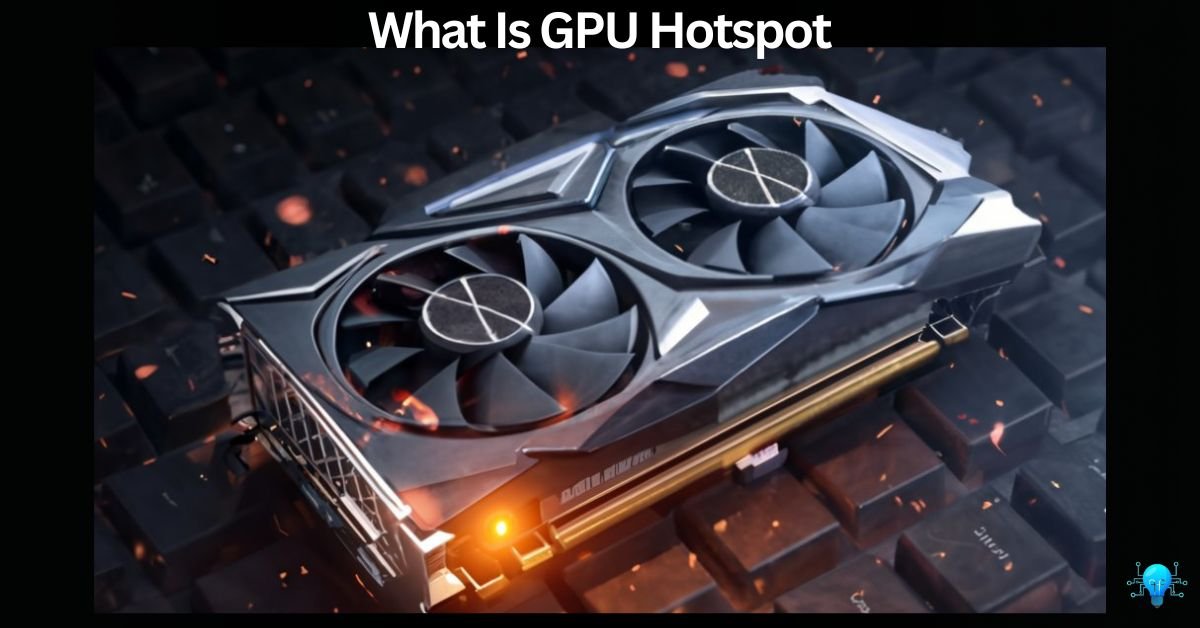I recently encountered a CPU hotspot while gaming, causing frustrating lag spikes. It made me realize the importance of monitoring temperature for smoother gameplay.
A GPU hotspot is the hottest part of a graphics card. It happens when the GPU works hard, or cooling isn’t good enough. Keeping an eye on and fixing hotspots can prevent overheating and damage.
Now We’ll explain what is GPU hotspot, why they happen, and how you can deal with them to keep your graphics card in good shape. Stay tuned for more helpful info!
What Actually Is A GPU Hotspot? – Let’s Have Extensive Analysis Now!
A GPU hotspot is a certain spot on the Graphics Processing Unit (GPU) chip that gets really hot, usually above 80°C (176°F). This heat can make the GPU work less effectively and could even harm it. It’s important to watch the GPU’s temperature and keep it from getting too hot to make sure it works well for a long time.
Latest Data: Is 74c bad for your GPU – Stay Informed!
Temperature ranges for GPU hotspots:
The maximum GPU hotspot temperature varies depending on the model, but generally, it is recommended to keep it below 95°C to 100°C.
- Green Zone: 60°C – 79°C (Optimal Performance)
- Yellow Zone: 80°C – 89°C (Acceptable, but may throttle performance)
- Red Zone: 90°C – 95°C (Hot, may cause damage if sustained)
- Critical Zone: Above 95°C (Too Hot, may cause instability, throttling & hardware damage)
Please note that these temperature ranges are general guidelines and may vary depending on the specific GPU model, manufacturer, and overclocking conditions. Check out this insightful article if you’re wondering whether 80 degrees Celsius is considered hot for your GPU.
Difference Between GPU Temperature And Hotspot Temperatures:
The GPU temperature refers to the overall temperature of the entire Graphics Processing Unit, while the hotspot temperature specifically indicates the temperature of a localized area on the GPU die (the surface of the chip) that exceeds the normal operating temperature.
Essentially, the GPU temperature provides a general overview of the card’s temperature, while the hotspot temperature highlights specific areas that may be experiencing higher levels of heat. You can find more information about the difference between GPU and GPU hotspot temperatures in this Reddit discussion. Just Click The Link.
What Causes GPU Hotspots?
- High Computational Load: Intense tasks like gaming or video rendering push the GPU to its limits, generating a lot of heat.
- Inefficient Cooling: Poor thermal management, like insufficient thermal paste or failing cooling fans, can lead to hotspots.
- Dust and Debris: Dust buildup can block airflow and cooling, causing localized overheating.
- Manufacturing Defects: Inconsistencies in manufacturing can make some areas of the GPU more prone to overheating.
- High Power Consumption: Components that draw a lot of power, like voltage regulators and memory, can create hotspots.
Interested in learning about drops in GPU power consumption and how they can affect temperature levels? Just Take a Look At this informative article for more details.
Primary Contributors to GPU Hotspot Temperature:
GPU Cores (CUDA Cores/Stream Processors)
These cores are responsible for executing graphics and compute tasks, and they generate most of the heat on the GPU. The GPU cores are divided into several blocks, and each block can have its own hotspot temperature.
Other components that contribute to hotspot temperatures include:
- Voltage Regulators (VRMs)
- Memory (VRAM)
- PLL (Phase-Locked Loop)
- Other supporting logic and circuits
However, the GPU cores are the primary contributors to hotspot temperatures, and their performance and power consumption play a significant role in determining the hotspot temperature.
Also Read: Gpu Junction Temperature 6700 Xt – Find Effective Solutions Here!
What Are The Effects Of GPU Hotspots?
GPU hotspots can cause several issues. They can make the GPU slow down to avoid overheating, which reduces performance and can lead to lower frame rates in games. Over time, constant high temperatures can wear out the GPU and shorten its lifespan. In some cases, it can cause system crashes or even permanent damage to the GPU. Are you wondering about the consequences of GPU overheating? Find out more in this informative article.
How Do I Monitor GPU Hotspot Temperatures – Use The Following Methods!
Built-in Software:
Many GPUs come with software from the manufacturer, such as NVIDIA’s GeForce Experience or AMD’s Radeon Software, which includes temperature monitoring features.
Third-Party Tools:
Use popular third-party applications like MSI Afterburner, HWMonitor, GPU-Z, or SpeedFan. These tools provide detailed temperature readings and other useful information about your GPU’s performance.
Task Manager (Windows):
On Windows 10 and later, you can check the GPU temperature by opening the Task Manager (Ctrl + Shift + Esc), going to the “Performance” tab, and selecting the GPU. This provides a quick and easy way to monitor your GPU’s temperature without additional software.
BIOS/UEFI:
Some systems allow you to monitor GPU temperatures directly from the BIOS/UEFI setup. Check your motherboard’s manual for instructions on how to access and use this feature.
On-Screen Display (OSD):
Tools like MSI Afterburner allow you to display GPU temperature in-game, giving you real-time monitoring while you play or work.
Using these methods can help you keep track of your GPU’s temperature and prevent overheating.
Can GPU Hotspots Be Fixed – Must Know!
Yes, GPU hotspots can be addressed. Improving airflow with additional fans, upgrading cooling solutions, and applying quality thermal paste can help manage and reduce hotspots, ensuring optimal GPU performance and longevity.
You May Be Interested In: What Is A Good GPU Clock Speed Mhz – Find Out Now!
What Part Of The GPU Controls The HotSpot Temp?
The GPU’s internal thermal management system controls the hotspot temperature on a GPU. This system includes thermal sensors, thermal paste, and cooling solutions such as heatsinks and fans.
Also, the design and setup of the GPU, including how power and work are spread out among its parts, affect hotspot temperatures. Overall, a mix of hardware and software works together to effectively control and manage these hotspot temperatures. For More Info on this topic, you can visit this Reddit thread: What part of the GPU controls the Hot Spot Temp?
How To Reduce GPU Hotspot – Strategies for Managing Temperature!
- Improve Airflow: Ensure adequate airflow within your computer case by adding more fans or optimizing their placement.
- Upgrade Cooling Solutions: Consider installing more efficient cooling solutions like aftermarket heatsinks or liquid cooling systems.
- Apply Thermal Paste: Use high-quality thermal paste between the GPU and heatsink to enhance heat transfer.
- Adjust GPU Settings: Optimize GPU settings such as undervolting to reduce heat output.
- Regular Maintenance: Keep your GPU clean from dust and debris by performing regular cleaning and maintenance routines.
This helpful guide will help you optimize your PC’s cooling system by explaining whether GPU fans function as intake or exhaust.
Frequently Asked Questions:
1. How hot is too hot for a GPU?
Temperatures above 80°C (176°F) can indicate a GPU hotspot, while temperatures above 90°C (194°F) can be dangerous.
2. Can I overclock my GPU without causing hotspots?
Yes, but it requires careful monitoring and adjustment of settings to balance performance and temperature.
3. Are GPU hotspots common?
Yes, GPU hotspots are a common issue, especially in systems with poor cooling or aggressive overclocking.
4. Do I need to worry about the GPU hotspot temperature?
Yes, it’s important to monitor GPU hotspot temperature, as excessive heat can lead to performance issues and potentially damage your graphics card.
5. What is thermal throttling, and how is it related to GPU hotspots?
Thermal throttling is a protective mechanism where the GPU reduces its performance to lower its temperature when it gets too hot. Hotspots can trigger thermal throttling, leading to decreased performance.
6. Should I replace my GPU if it consistently has hotspots?
Not necessarily. Before considering replacement, try addressing the issue with better cooling solutions, regular maintenance, and ensuring proper airflow. If these measures don’t help and the GPU continues to overheat, then it might be time to consider a replacement.
Conclusion:
Knowing about GPU hotspots is Important for keeping your graphics card in good shape. Hotspots are spots on the GPU that get really hot, which can slow down your computer and even damage it if not taken care of.
By using cooling methods, keeping your GPU clean, and checking its temperature regularly, you can make sure it works well for a long time.